Move your show to Blubrry podcast media hosting quickly and easily with only a couple of clicks from your WordPress website using the PowerPress podcasting plugin.
Why host your website on WordPress with PowerPress?
Any podcaster who takes their podcast seriously will tell you, if you are creating a podcast, you need a website. WordPress is the most popular website platform and PowerPress, used by over 100,000 podcasters worldwide, is the most powerful podcasting plugin for WordPress.
- Most feature-rich publishing platform – Only PowerPress has everything a podcaster needs to syndicate a successful podcast including unlimited podcast feeds, built-in subscribe-to podcast widgets, web player options and podcast SEO tools to name a few.
- Own your own brand – Use your own domain name (example.com).
- Complete flexibility – Customize your site with your own theme and over 50,000 free plugins
- SEO advantage – Unlike other podcast hosts where the links only benefit their platform, PowerPress feeds link back to your website and episode pages.
Why host your podcast media with Blubrry podcast hosting?
Fully expand the functionality of your WordPress website with Blubrry podcast hosting.
- Branded player – The most cutting-edge player on your website with only your logo and colors
- Save time – Write your show notes, upload your media, and publish all from within your WordPress site.
- Free up your website resources – Normal websites load fast, but when you add large files for a podcast, page load performance suffers. This is easily remedied when Blubrry hosts your media files.
- Fast media hosting – Media hosted using Blubrry’s top-tier CDN network delivering fast playback in web players
- Professional tools – Utilize Blubrry’s automatic ID3 writing to utilize the information written into your pages to save even more production time.
Blubrry does not hijack your brand. Your brand is front and center maintaining your feeds and links back to your website.
Switch media to Blubrry Hosting with PowerPress
To move to Blubrry Media hosting from within your WordPress site using the PowerPress podcasting plugin, you must first have a Blubrry.com podcast hosting account. Plans start at $12/month and media migration is FREE!
Prerequisites
- Active Blubrry podcast hosting or Blubrry professional podcast hosting account
- WordPress website with Blubrry PowerPress podcasting plugin
- Blubrry PowerPress podcasting plugin linked to your Blubrry Hosting account
Simple Migration Steps
PowerPress’ built-in migration tool makes migration a snap! The process is completely automated into three steps:
- Request migration
- Wait for migration to complete
- Update your episodes once the migration is completed.
The automated migration process can switch from any service or from your own website and includes a detailed list if there are any errors in the process.
- Request migration: From your WordPress dashboard, expand “PowerPress” on the left menu and select “Migrate Media.” At the Migrate media page under Step 1, select “Select Media to Migrate”. Proceed to select the type of media files you wish to migrate then click “Request Migration.”
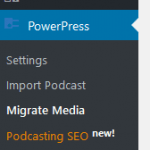
- Wait for migration to complete: Depending on the amount of media you are migrating, return to the “Migrate Media” page and refresh Step 2 every so often (like once an hour) to monitor the progress of the migration.
- Update your episodes: Once some or all of the media files are migrated, under Step 3 select “Update your Episodes.” The process updates the media URLs on your WordPress website.
You have now successfully switched to Blubrry Media Hosting.
Blubrry Hosting and PowerPress
Now you can take advantage of the additional features of a Blubrry podcast hosting account tied to your PowerPress site.
- Post – Upload – Publish All from your WordPress site
- Blubrry Player
- Submit your podcast to Spotify




