Blubrry Media Mastering by Auphonic
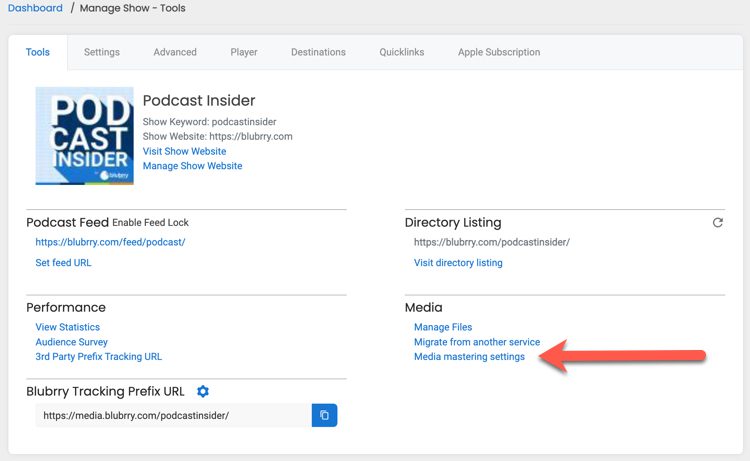 Media Mastering Settings are available in the Manage Show Settings section of your Blubrry Dashboard. If you’re using WordPress/PowerPress, you’ll find the same settings there.
Media Mastering Settings are available in the Manage Show Settings section of your Blubrry Dashboard. If you’re using WordPress/PowerPress, you’ll find the same settings there.
Why Use Media Mastering?
Media Mastering ensures your podcast sounds polished and professional. By balancing audio levels, reducing background noise, and optimizing loudness for different platforms (radio, mobile), mastering improves the overall listening experience for your audience. It’s particularly helpful if you want consistent audio quality without advanced editing skills.
File Settings: These allow you to set the Bitrate of the mastered file. If you upload a .WAV file, you will want to choose your output tile. 128 kbps is approximately 1 MB a minute. If you are uploading a MP3, you will want to match the bitrate of the original file.
Channels: You can choose to have your media output in Mono, which reduces file size by 50%. This is ideal for spoken-word podcasts, as it cuts download times and conserves storage. For example, a 128 kbps mono file results in a size of 0.5 MB per minute.
❗Important: If your audio relies on stereo effects—such as music or complex sound design—Mono may not be suitable, as it removes stereo separation, potentially affecting the listening experience.
Audio Algorithms
The following descriptions have been re-purposed from Auphonic documentation found on the following page. Auphonic retains all rights to the following text:
Adaptive Leveler corrects level differences between speakers, music and speech, and applies dynamic range compression to achieve a balanced overall loudness.
Loudness Normalization calculates the loudness of your audio and applies a constant gain to reach a defined target level in LUFS. The loudness is calculated according to the latest broadcast standards radio and mobile (-16 LUFS).
Noise and Hum Reduction removes broadband background noise and hiss in audio files with slowly varying backgrounds. First, the audio file is analyzed and segmented into regions with different background noise characteristics, and a Noise Print is extracted in each region. Then a classifier decides how much noise reduction is necessary for each region.
Loudness Target: This is a non-editable selection as we are following the latest broadcast standards for radio and mobile (-16 LUFS).
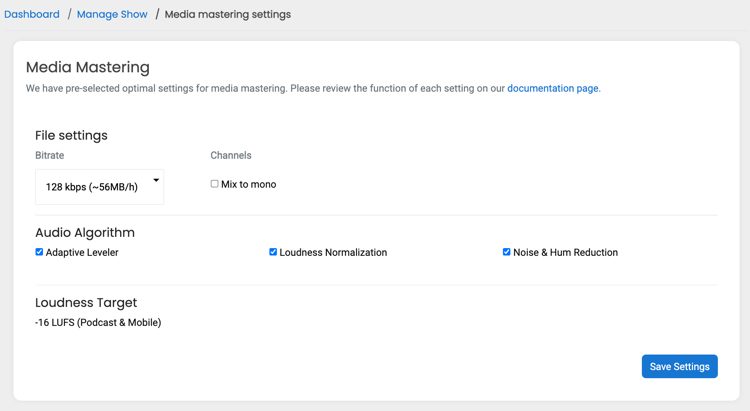
Bitrate Settings Selection
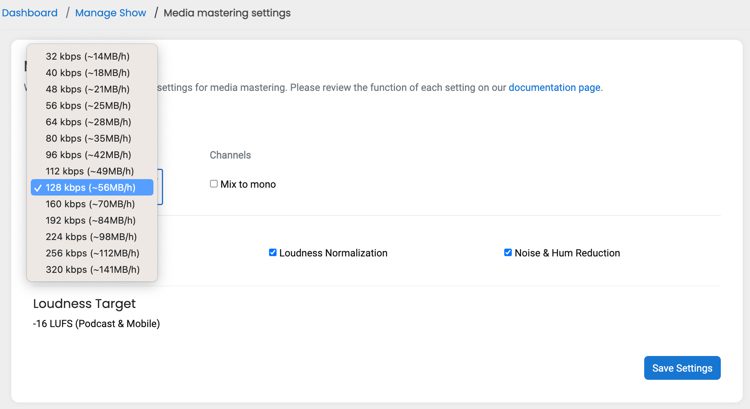
Choosing the correct bitrate affects the quality and size of your file. Higher bitrates provide better audio quality but result in larger files. For most podcasts, a bitrate of 128 kbps offers a good balance between quality and file size. If your original file is in MP3 format, it’s best to match the original bitrate to avoid quality loss.
Blubrry Media Mastering is powered by Auphonic, a world leader in audio processing and a trusted platform used by Blubrry team members for many years.




