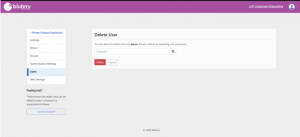Click Users in the dashboard or navigation bar to display a list of users. For organizations with multiple authentication types, the users are grouped by authentication type.
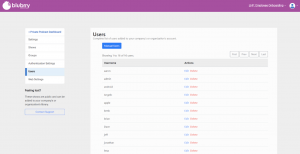
Editing a manual user will allow for updating the user’s password or changing their assigned group.
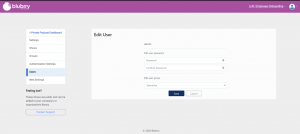
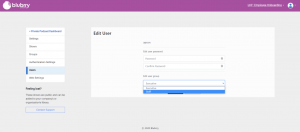
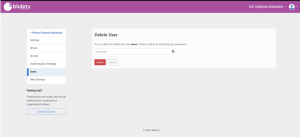
Deleting a user requires inputting the admin account password (not the to-be-deleted-user’s password).