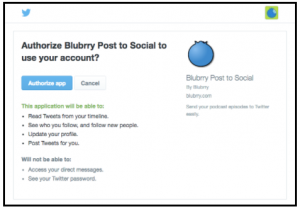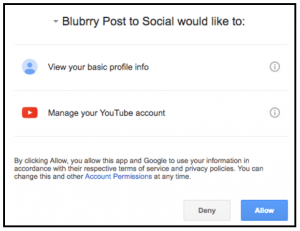Before you publish anything on your social media accounts, you must link it to Blubrry. In the Blubrry Podcaster Dashboard, select Manage Social Media Accounts in the Social Media section.
 Link each account separately — you can unlink them at any time if you’d like to switch a profile or stop using a specific social media posting. Each account has specifications that you need to agree to. Currently, you can only have one account added to each platform but, we hope to add the capability to have multiple profiles for each social media platform.
Link each account separately — you can unlink them at any time if you’d like to switch a profile or stop using a specific social media posting. Each account has specifications that you need to agree to. Currently, you can only have one account added to each platform but, we hope to add the capability to have multiple profiles for each social media platform.
Note: If you are logged into these services in your browser, you will be able to link much faster.
If you are logged into Twitter in the browser: Click Link Account, review the authorization information and then select, Authorize app.
If you’re not logged into Twitter in the browser: Click Link Account, enter your username and password. Review the authorization information and then select, Authorize App.
Most importantly, when you are linked with Blubrry, we will not be able to see your private information. If you’d like to remove the link, simply select Twitter Settings and unlink it.
YouTube
To properly link and set up Post to Social for YouTube, you must have a channel in your YouTube account.
If you have ever uploaded a video to YouTube on the Google Account, you already have a Personal Channel (as Google calls it). This will work to post your podcast videos from Blubrry. If you want a channel only for your podcasts, you must add what Google calls a Brand Channel. After creating your channel you can easily link your YouTube and Blubrry accounts.
Create Brand Channel:
- Log into YouTube using your Google Account.
- Go to your channel list.
- Choose Create a New Channel. Give the channel a different name than your Google Account Name.
- Fill out the details to create your new channel.
When prompted in the linking process, choose the channel you’d like to use.
If you’re already logged into Facebook in the browser: Click Link Account, and then Accept the posting prompt.
If you are not logged into Facebook in the browser: Click Link Account, enter your username and password. Accept the posting prompt.