 Private podcast RSS feeds can’t be submitted to podcast-listening platforms in the same way public feeds can be submitted. However, it is still possible to subscribe to private podcast RSS feeds within many popular podcasting apps, including Apple Podcasts.
Private podcast RSS feeds can’t be submitted to podcast-listening platforms in the same way public feeds can be submitted. However, it is still possible to subscribe to private podcast RSS feeds within many popular podcasting apps, including Apple Podcasts.
How to Follow Private Podcasts in Apple Podcasts for macOS and iTunes for Windows
Launch the Apple Podcasts/iTunes app; click the File menu and go to Add a Show by URL…
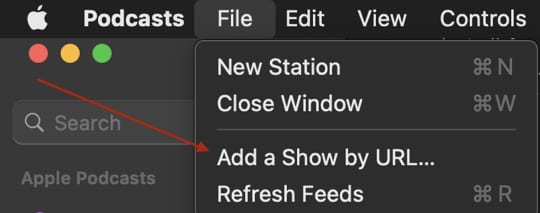
Copy the URL of the private podcast RSS feed you want to subscribe to and paste it into the Add a show by URL box.
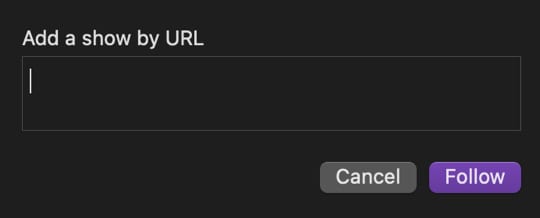
Click the Follow button; when prompted, enter your username and password to follow the private podcast RSS feed. You will then see the private podcast in your Apple Podcasts/iTunes Library.
How to Follow Private Podcasts in Apple Podcasts for iOS
Launch the Apple Podcasts app; tap the Library icon towards the bottom of the screen.
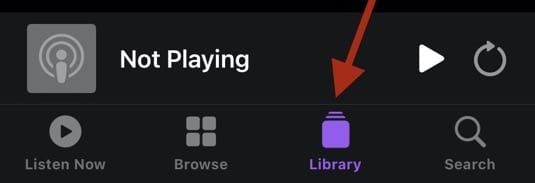
Tap Edit at the top righthand side of the Library screen.

Tap Add a Show by URL in the popup menu.
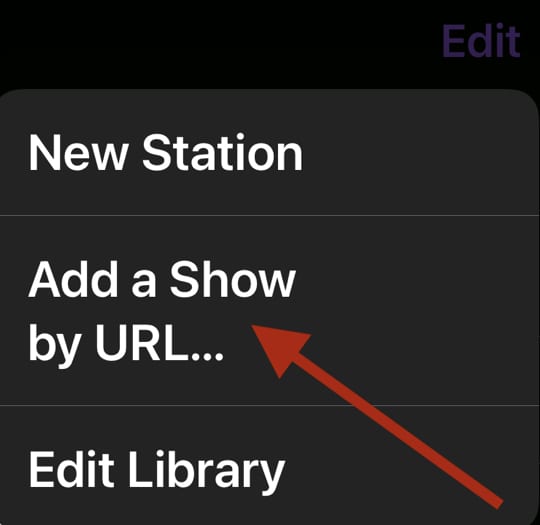
Copy the URL of the private podcast RSS feed you want to subscribe to and paste it into the Add a show by URL box.
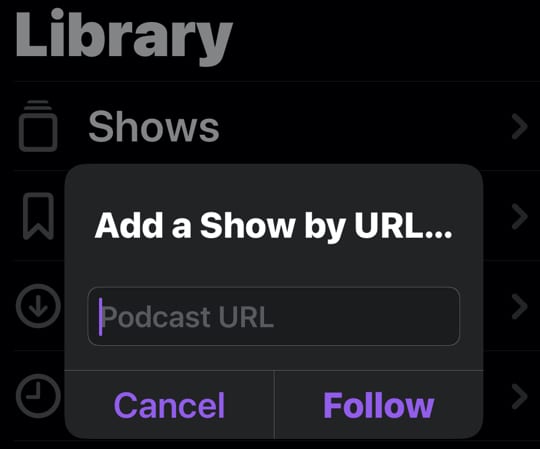
Tap the Follow button; when prompted, enter your username and password to follow the private podcast RSS feed. You will then see the private podcast in your Apple Podcasts Library.
How to Subscribe to Private Podcasts in Overcast for iOS
Launch the Apple Podcasts app; tap the + sign at the top righthand side of the screen.
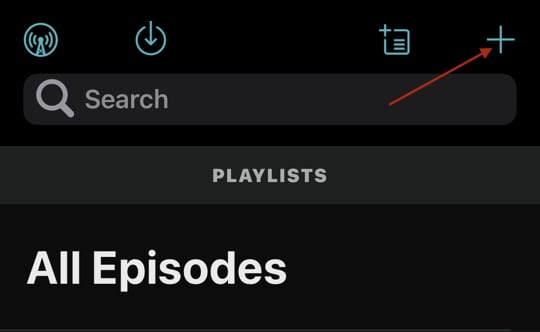
Tap Add URL at the top righthand side of the screen.
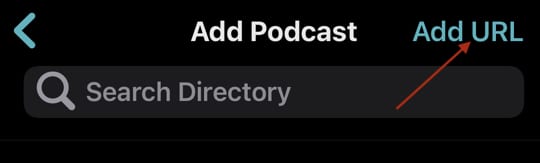
Tap USE PASSWORD.
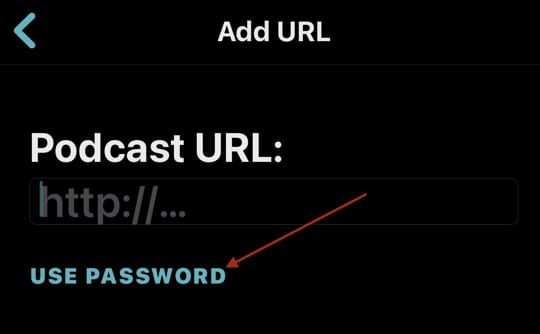
Copy the URL of the private podcast RSS feed you want to subscribe to and paste it into the Podcast URL field; enter your username and password into the corresponding fields..
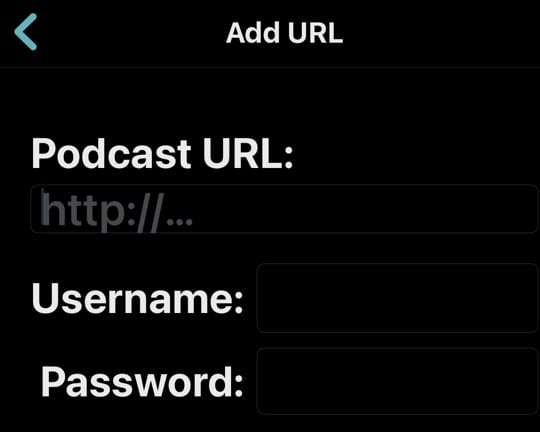
Tap the done button at the bottom righthand screen to subscribe to the private podcast RSS feed. You will then see the private podcast in your Overcast Library.
How to Subscribe to Private Podcasts in Downcast for iOS
Launch the Downcast app; tap + Add at the bottom center of the screen.
![]()
Tap Add Podcast Manually.
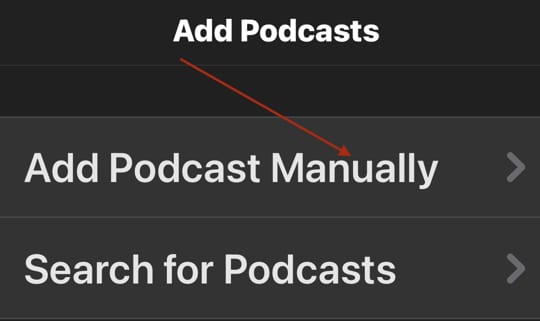
Copy the URL of the private podcast RSS feed you want to subscribe to and paste it into the FEED OR OPML ADDRESS field; enter your username and password into the corresponding fields.
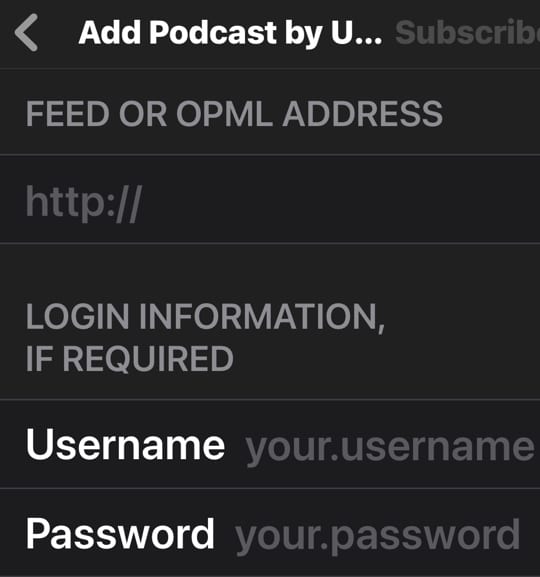
Tap Subscribe at the top righthand side of the screen to subscribe to the private podcast RSS feed. You will then see the private podcast in your Downcast Library.




