Blubrry Quicklinks at Podcast.Show
Blubrry Quicklinks offers a straightforward setup process. We pre-populate as much information as possible for you to ease setup in the Podcaster Dashboard.
URL Keyword: Podcasters’ first task will be deciding the extension/keyword at which their show will be located. We recommend that you keep it as short as possible but be descriptive enough for the audience member to remember it when they hear it or see it on a website.
Example: Geek News Central Podcast -> Podcast.show/geeknews
Example: New Media Show -> Podcast.show/newmedia
Example: Podcast Insider -> Podcast.show/podcast
You have the option of changing your extension/keyword based on availability. Be aware that we do not redirect the old links you may have used on social media. But we do understand that sometimes show names change, and we want you to have the ability to update.
Page Information: The remainder of these settings are straightforward. You will put the link or extension to your social media locations. If you do not have one of the social accounts, don’t worry. You can fill in the links to the ones you do have, and they will be displayed on your page.
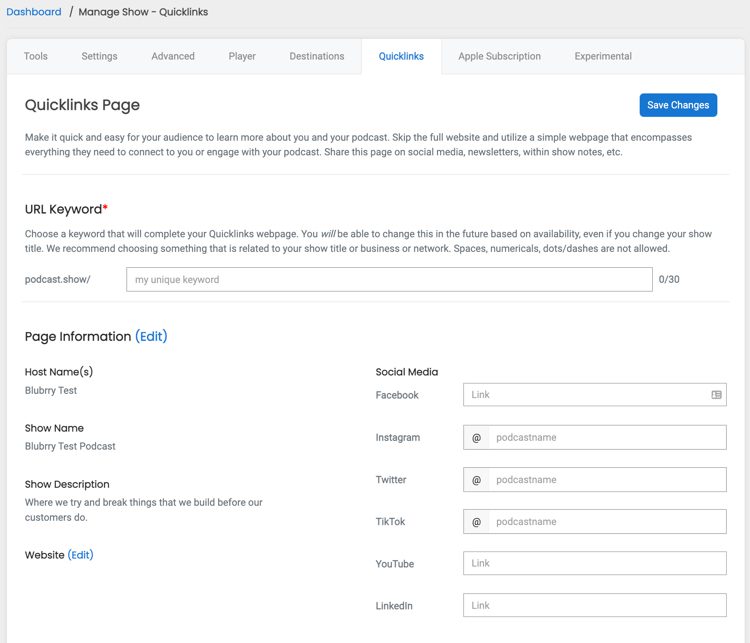
Destinations: The list of destinations is derived from your current destinations within the podcaster dashboard for both Podcaster Dashboard and PowerPress hosting customers. You can configure more destinations if they are missing on the linked page above.
You can turn destinations off and also re-arrange the stack. The Quicklinks page will show your eight top destinations and can be expanded to see them all.
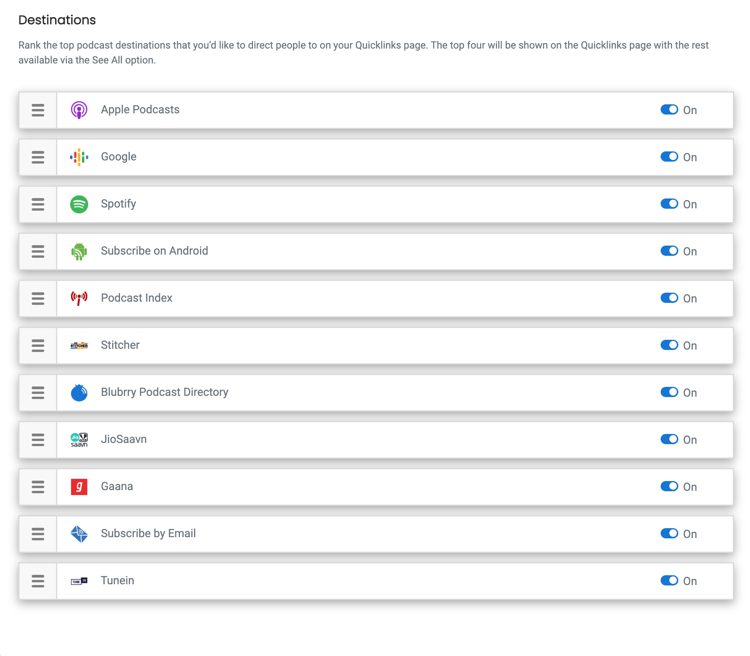
The Quicklinks service will expand as we add features in an upcoming premium version. We will continue to add value to this service from the launch.




