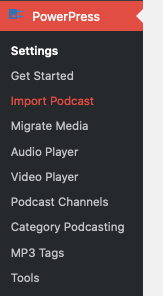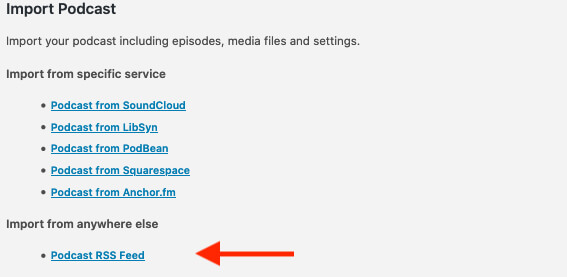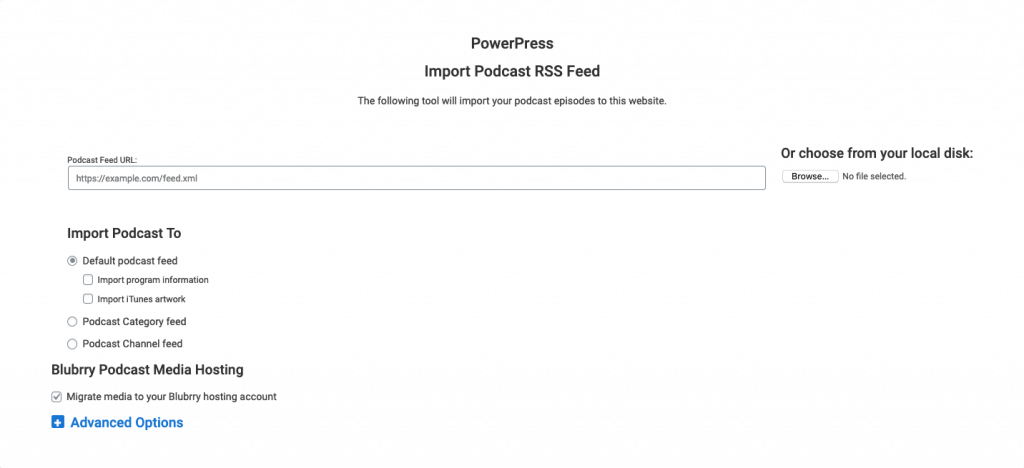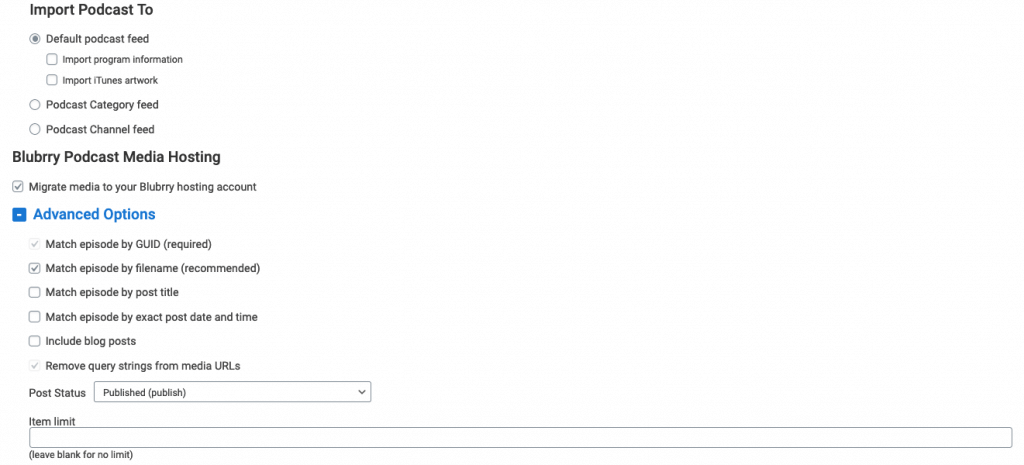- Install PowerPress on your WordPress blog.
- Under PowerPress in the sidebar of your WordPress dashboard select “Import Podcast.”
4. Paste your RSS feed in the box provided.
5. Check the options you want.
- Download and save iTunes image takes your image from your RSS feed and saves it to your PowerPress artwork settings.
- Overwrite podcast program information fills out your program information based on what is in your RSS feed settings, even if something is already there in your PowerPress settings.
- Allow duplicate episode titles and dates allows duplicate posts. You can remove the version of the post that is least accurate later in your WordPress posts area.
- Include blog posts allows you to import non-podcast episode posts as well as your podcast episode posts.
6. Click the Blue “Import podcast” button.
Once this is done, go look at the imported posts and settings in your PowerPress settings to make sure everything looks the way you want it, see PowerPress Settings
If you are going to use Blubrry hosting, see Migrate Media