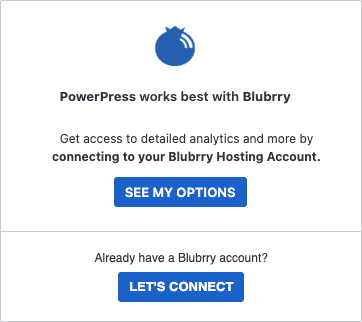Linking your Blubrry WordPress website to your Blubrry Hosting account
First, log into your blubrry.com account to link your Blubrry WordPress website to your Blubrry hosting account.
From the Blubrry Podcaster Dashboard, select Website, and click the Login link next to WordPress Admin. This will take you to the administrative login page for the site you’ve created with us. The username and password may be different than your Blubrry account login, so be sure to save your passwords appropriately and/or use a password manager like LastPass or 1Password.
Now that you’re logged in to both your Blubrry Podcaster Dashboard and your Blubrry WordPress website, hover over PowerPress in the left-hand WordPress menu, then select Settings. You’ll see a box (see below) with a blue Let’s Connect button. Click it!
You’ll be taken to a page asking to grant access to your Blubrry account. Click Authorize.
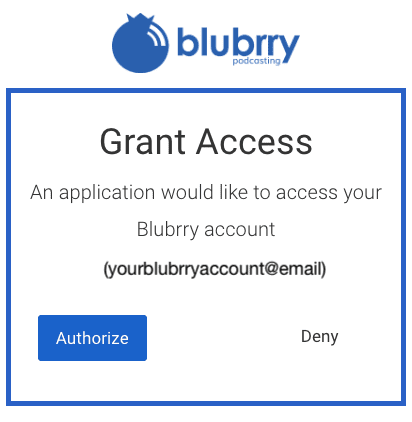
You’ll be shown all of the programs you have in your Blubrry account. If you have a single show, click Save; if you have multiple shows, select which one you’d like to be your default.
Please note that you will also need Multi-Program enabled within PowerPress. You can turn it on by going to PowerPress > Settings > Advanced. If you do this, re-link your Blubrry account within PowerPress.
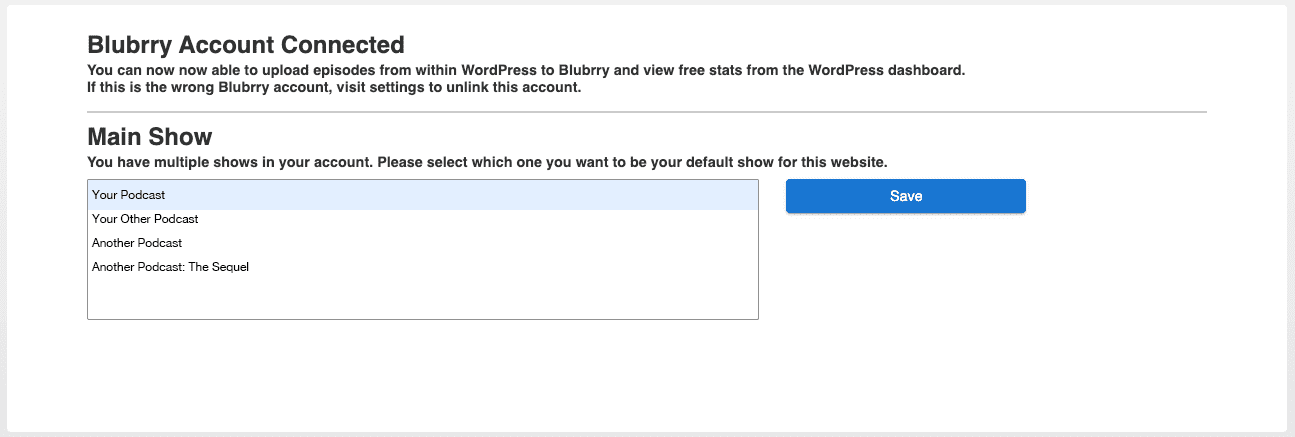
Once you have your account linked, go to select Blubrry WordPress Site > PowerPress Getting Started to continue setting up the PowerPress plugin or continue to set up your site below.
Setting up your site theme
Blubrry WordPress sites offer a limited number of themes that you can customize. To find them go to Appearance > Themes. The themes displayed in this section of your website will vary based on your Blubrry Hosting plan. See more info on included themes and plugins here.
Choose a theme and click the Customize button to enter the theme options area. From here, you can change various settings depending on the theme you’ve selected. We’re not website designers, but we encourage you to play around with different options and themes until you find what’s right for your show and your brand.