Blubrry Podcast Player
With Closed Captions
The Blubrry Web Player
Enhance Your Podcast Accessibility with Closed Captioning and Transcripts
In an increasingly digital world, it’s essential to make your content accessible to as many people as possible. That’s why we provide the Blubrry Audio Player, a game-changer in the podcasting industry. Our innovative player supports closed captioning and provides seamless integration with transcripts, making your podcast more accessible to a wider audience.
If you use episode-level images, those will appear in your player, similar to how they worked with the standard player below. You can now also include credits and additional info if a listener wants to add more information exclusive to that episode.
You might also notice we’ve implemented:
- A new, sleeker look that is also easier on the eyes, such as for those with vision impairment
- A cleaner look for our closed captions/transcriptions
- More straightforward navigation for sharing and subscribing to the podcast
We constantly consider what new advancements we can add to our wide range of podcasting tools. We will continue to feature Podcasting 2.0 updates to the player offering podcasters new ways to engage with their audiences and an enhanced experience for listeners.
Designate your podcast Destinations, the directories where your podcast is listed and can be found, within the Blubrry Dashboard. Click on the three dots in the upper right corner and set your Destinations to ensure your podcast player will link to these places within your follow/subscribe options, as shown below.

The Importance of Closed Captioning and Transcripts
- Reach a larger audience: By including closed captions and transcripts, you’re opening the doors to the deaf and hard-of-hearing community, allowing them to engage with your content. According to the World Health Organization, over 5% of the world’s population has disabling hearing loss, which means you could be missing out on a significant number of potential listeners without these features.
- Improve content comprehension: Closed captions and transcripts can help all listeners better understand your podcast, particularly those whose first language may not be English. By providing a text version of your audio content, you’re supporting their comprehension and increasing their likelihood of becoming loyal listeners.
- Boost SEO: Search engines cannot crawl audio content but can crawl text. By providing transcripts, you’re giving search engines more content to index, which can help improve your podcast’s search engine ranking and increase its visibility.
- Cater to diverse listening situations: Some people might prefer reading a transcript over listening to an episode, mainly when they can’t use audio, such as during work or in a noisy environment. By offering transcripts, you’re catering to these listeners and providing them with an alternative way to consume your content.
Examples
Closed Caption File SRT or VTT
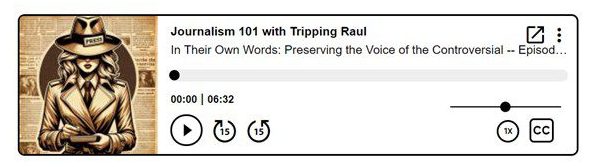
Transcript: PDF TXT
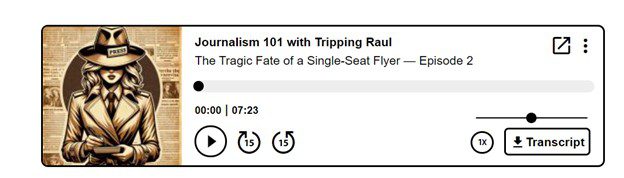
Our player is fully compatible with WordPress and any other website, you may use for your show.
Utilize Chapter Markers
 Chapter markers within podcast episode players and show notes offer numerous benefits for creators and listeners. Here’s a concise breakdown of why they are valuable:
Chapter markers within podcast episode players and show notes offer numerous benefits for creators and listeners. Here’s a concise breakdown of why they are valuable:
Enhanced Navigation: Chapter markers allow listeners to easily skip to specific sections of an episode, making it more convenient to revisit favorite segments or skip to topics of interest.
Improved Accessibility: They make podcasts more accessible, especially for individuals who may have difficulty following long audio streams. By breaking episodes into manageable parts, listeners can better understand and engage with the content.
Better Content Discovery: Chapter markers in show notes can help new listeners quickly understand what topics are covered in an episode, making it easier for them to decide if they want to listen.
Increased Engagement: With the ability to jump to segments that interest them the most, listeners are likely to stay engaged with the podcast for longer periods. This can lead to increased loyalty and more consistent listening habits.
Enhanced Show Notes: Including chapter markers in show notes allows for more detailed and structured show notes, which can improve SEO for the podcast and make episodes more discoverable through search engines.
Time-saving: For listeners short on time, chapter markers provide a way to consume content more efficiently by directly accessing segments of interest, without needing to listen to the entire episode.
Supports Multi-tasking: They enable listeners to easily pause and resume listening without losing track of the content, which is particularly useful for those who listen to podcasts while multitasking.
Content Highlighting: Creators can use chapter markers to highlight key segments or guest appearances within an episode, drawing attention to the content’s most valuable or interesting sections.
Increased Monetization Opportunities: For creators, chapter markers can offer additional monetization opportunities, such as placing ads or sponsor messages at the beginning of specific chapters.
Listener Retention: By improving the overall listening experience, chapter markers can help retain listeners, encouraging them to explore more episodes and remain subscribed.
Blubrry Podcast Player Benefits
• Subscribe options for listeners to subscribe to the show easily
• Options to share the episode with friends via social media platforms or email
• Download the episode file immediately
• Closed captions! Follow-along transcriptions are included in the episode player
• Rewind and fast-forward
• Audiences can play the episodes at their preferred speed
• Free of Blubrry branding, this player will blend in on any website.
• Not only is it adaptable to your site and easy for listeners to use, it’s designed to look great on every device. Our player is fully compatible with WordPress and with any other website you may use for your show, as well as any web browser.

- Download: Easily download podcasts. No searching, it’s right there!


- Subscribe: Let your listeners subscribe to your show through Apple Podcasts, Spotify, Pandora, Subscribe on Android, Subscribe by Email, RSS feed, Google Podcasts and more!


Share: Your episode can easily be shared via X (Twitter), Facebook, LinkedIn, etc.
Features
- A sleek, clean minimalist design that will look good on any website
- Play, pause, drag to a specific time
- Skip back, skip forward, 15 seconds
- Adjustable playback rate
- Adjustable volume
- Supports all MP3 RSS feeds (not just Blubrry or PowerPress feeds)
- Cover art integration, including episode specific artwork if you choose to use that
- Free of any branding
Hosting customers, grab the embed link for each episode on your Blubrry page and add the player to your website.
Want to use this player for your podcast but don’t have hosting with Blubrry yet?





