Manage Show – Episode – New Episode
We offer two ways to publish your episodes within the dashboard:
- Public
- Subscription Episode | Apple Podcasts
Follow the directions outlined below to release your Apple Podcast subscription episodes.
PowerPress User Note: You will only see Apple Podcasts Subscription Episode in the Blubrry dashboard, as all other public publishing is still handled within PowerPress.
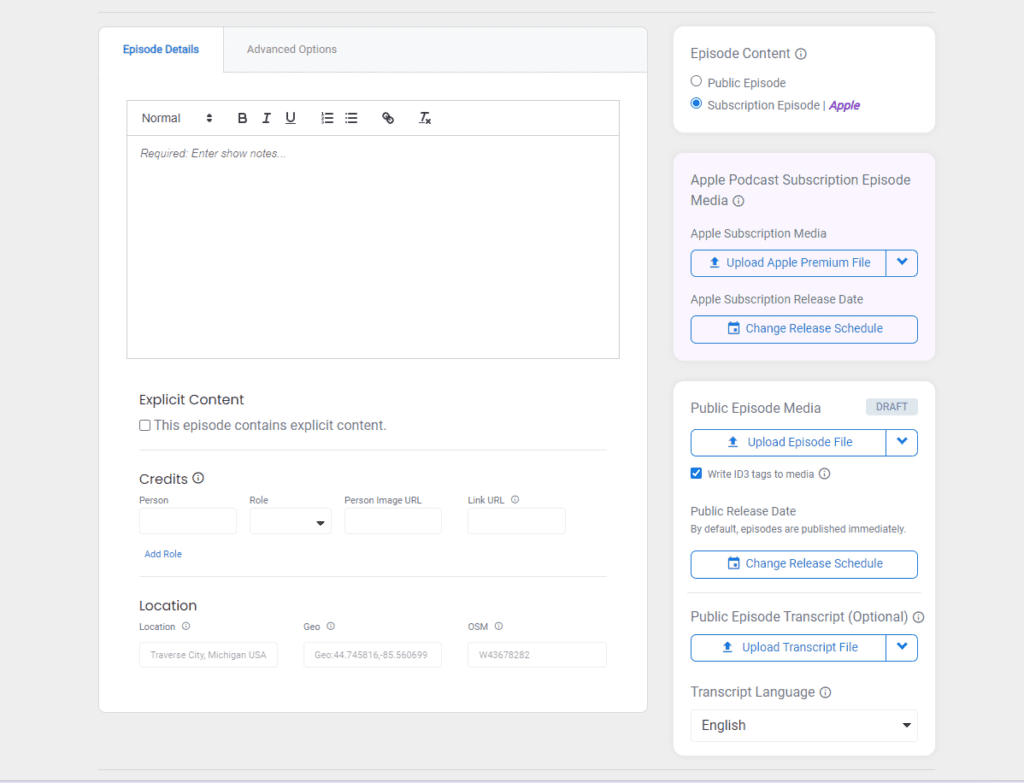
Manage Show – Episode – Apple Podcasts Subscription Episode
For those who want to release an exclusive, subscription-only episode for their listeners:
- Select Apple Podcasts Subscription in Episode Content
- Upload your media file
- Select your release date
- Add your show notes
- Save the draft or publish




