Blubrry Podcasting AI Production: Episode Pre-Planning Guide
Introduction
Blubrry Podcasting introduces an AI tool designed to streamline the podcast creation process. We aim to help podcasters generate compelling episode topics, develop relevant questions, and create a show flow that engages listeners. This guide provides instructions on using the Episode Planning intake form, a crucial part of the PAI production system.
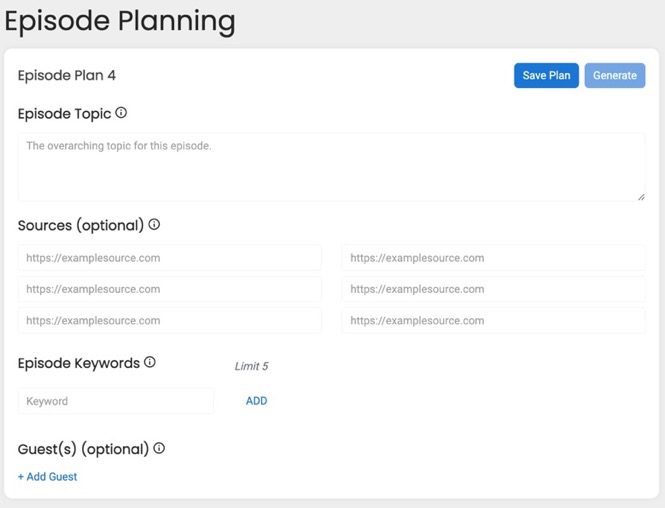
Episode Pre-Planning Tool
The Episode Pre-Planning intake form is an easy-to-use interface that collects detailed information about an upcoming episode. Our AI system then utilizes this information to craft episode topics and formulate questions for potential guests, with a complete show flow as the final output. The form contains various fields to capture specific details required to create a tailored episode plan.
How to Use the Form
Episode Topic
Enter the overarching topic for your episode. This should be a broad subject matter that your episode will cover and define the goal for your episode. This could inform, entertain, educate, or any objective you wish to achieve with your episode.
Sources
Provide links to sources you want the AI to consider when generating your episode content. These can be news articles, research papers, blog posts, or other relevant material.
Episode Keywords
List up to five keywords related to your episode topic. These will help the AI focus on the subject matter’s most critical aspects.
Guest(s) (optional)
If you are planning to have guests on your episode:
- Guest Info: Fill in the first and last names of your guest(s).
- Guest Link: Provide a link to your guest’s professional profile, website, LinkedIn, etc.
- Bio: Include a brief biography for the guest, which can be used to introduce them during the episode. Providing an extensive bio helps the AI generate better questions targeted explicitly for your guest.
Tips for Effective Planning
- Be as specific as possible when filling out the form to ensure the AI can generate closely aligned content for your episode.
- Use the episode description/goal to guide the AI in the creation of questions and topics.
- Update the sources with the most current and relevant information for your topic.
Submitting the Form
Once you have filled out all the required fields, you can either click on Save Plan to continue working on it later or Generate to have the AI produce your suggested episode topics and questions based on the information provided. This will ultimately result in a comprehensive show flow.
Accessing Your Saved Plans
All saved plans can be accessed through your Blubrry Podcasting account. You can edit or delete plans as needed.
Conclusion
The Blubrry Podcasting AI Production System’s Episode Planning intake form is valuable for creating structured and engaging podcast episodes. By providing detailed information through the form, podcasters can benefit from AI-assisted content creation, making the podcasting process more efficient and enjoyable.
Remember, the quality of the AI’s output heavily relies on the quality of input it receives. Hence, take your time to fill out the Episode Planning form with as much detail and precision as possible
Blubrry Podcasting AI Production System: Topic Generation Guide
Introduction
Blubrry Podcasting’s AI Production system is designed to assist podcasters in generating a diverse array of topics for each episode. Once the episode planning form is completed and submitted, the system will provide a list of suggested topics based on the information provided. This guide explains how the Topic Generation feature works and how podcasters can customize topics to suit their unique content needs.
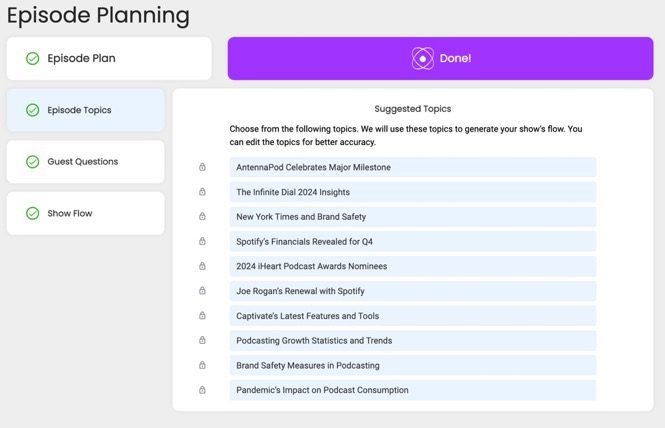
Topic Generation Process
AI-Generated Topics
Upon clicking the ‘Generate’ button in the Episode Planning Form:
- AI Suggestions: The system will analyze the data entered, such as episode theme, goals, keywords, guests, and any provided sources, to suggest 10 potential topics. These topics are algorithmically generated to align with your episode’s overall direction and intention as indicated in the form.
Topic List: You will be presented with a list where each topic is displayed as a selectable option.
How to Select Topics
- Choosing Topics: From the AI-generated list, select the topics that best resonate with the theme of your podcast or the specific episode you are planning.
- Editing Topics: You can edit the AI-suggested topics for better accuracy. This can be done by clicking on the topic text, allowing you to modify it as needed.
Adding Custom Topics
- Manual Entry: If the suggested topics do not fully capture the content you wish to cover, you can add your topics manually. This ensures the content is tailored to your podcast’s unique angle and audience.
- Add Topic Field: Enter your chosen topics into the designated field. The system will incorporate these into the episode’s show flow.
Tips for Effective Topic Generation
- Use specific keywords and sources in the Episode Planning Form to guide the AI toward more accurate topic suggestions.
- Review and edit the AI-generated topics to ensure they align with your episode’s desired tone and content.
- Use the manual entry option to include niche or particular subjects that the AI might not automatically suggest.
Submitting Your Final Topics
- After reviewing, editing, and adding custom topics, click the ‘Done!’ button to finalize your topic selection.
- The system will then use these topics to assist in creating a detailed show flow for your episode.
Conclusion
The Topic Generation feature of the Blubrry Podcasting AI Production System offers a balance between AI efficiency and human creativity. By providing podcasters with a starting point of suggested topics while allowing for personal customization, podcasters can create episodes that are both relevant to their audience and reflective of their brand.
Always ensure that your final topic list aligns with your podcast’s vision, mission, and your audience’s interests to keep them engaged and coming back for more.
Remember, if you need assistance at any stage, Blubrry Podcasting support is available to help.
Blubrry Podcasting AI Production System: Guest Question Generation Guide
Introduction
After setting the stage with episode planning and topic selection, Blubrry Podcasting’s AI Production System aids podcasters in formulating questions for their guests. This guide walks through the process of using AI to generate relevant questions and shows how podcasters can add their personal touch by entering custom questions.
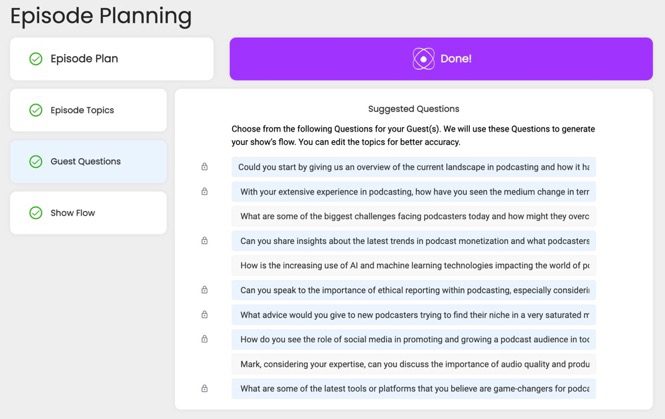
Question Generation Process
AI-Generated Questions
After topics have been generated and selected:
- Suggested Questions: The AI system will offer a set of 10 questions tailored to the selected topics and the information provided about the guests, such as their expertise and background.
- Customization: Each suggested question is presented in an editable format. You can customize these questions to better fit your podcast’s conversational style and your audience’s specific interests.
Reviewing and Editing Questions
- Selecting Questions: Review the suggested questions and choose the most relevant to your episode’s theme and your guest’s expertise.
- Editing for Accuracy: Click on a question to edit it for clarity, specificity, or to better align with the direction you wish to take the conversation.
Adding Custom Questions
- Manual Entry: You can manually enter your questions in addition to the AI-generated questions. This ensures that the interview covers all bases and allows you to steer the conversation in your desired direction.
- Flexibility: The manual entry feature complements the AI suggestions, granting you complete control over the interview content.
Best Practices for Crafting Questions
- Consider your audience’s interests and curiosities when selecting and editing questions.
- Phrase questions in a way that invites detailed responses, avoiding simple ‘yes’ or ‘no’ answers.
- Ensure that questions are open-ended to encourage your guests to share insights and stories.
Submitting Your Final Questions
- Once you are satisfied with the list of questions, including the ones you have added, click continue at the bottom of the page, and the AI will continue its process.
Blubrry Podcasting AI Production System: Show Flow Guide
Introduction
With the initial episode planning, topic selection, and question formulation completed, the Blubrry Podcasting AI Production System culminates this process with a Show Flow output. This comprehensive outline serves as a cohesive structure for the podcast episode, ensuring a smooth and consistent experience for the podcaster, the guests, and the audience. The Show Flow is editable and exportable, providing podcasters with a customizable and repeatable framework for their shows.
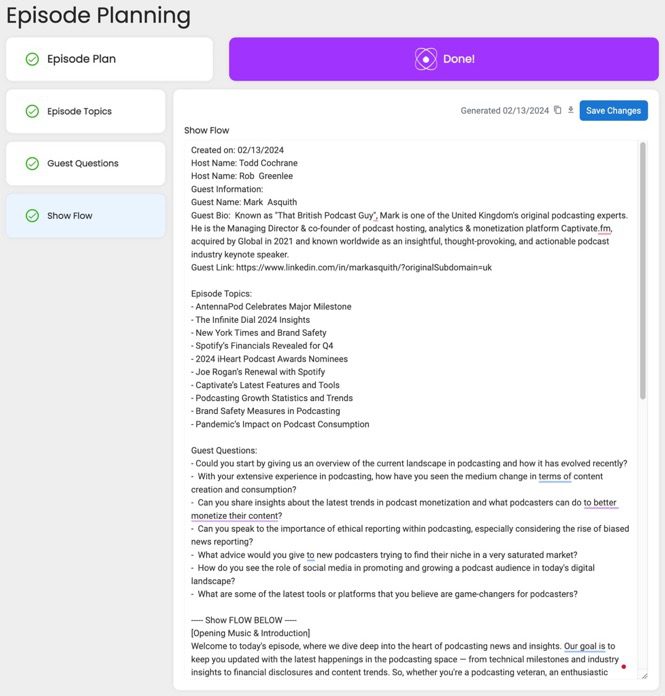
Understanding Show Flow
Show Flow Overview
The Show Flow is the final output generated by the AI, incorporating the planned topics and questions into a cohesive script. It includes various elements:
- Introduction: A scripted opening that sets the stage for the episode’s content.
- Host Introductions: Personalized introductions for the hosts, highlighting their expertise and relevance to the podcast’s theme.
- Guest Introduction: A segment introducing the episode’s guest(s), providing context about their background and what they will bring to the conversation.
- Main Topics Discussion: A guided exploration of the episode’s key topics, offering a structure for the hosts to follow.
- Guest Questions: Specific questions tailored to the guest’s expertise seamlessly integrated into the discussion.
- Closing: A scripted conclusion to wrap up the episode, including calls to action, acknowledgments, and sign-offs.
Customizing Show Flow
The Show Flow generated by the AI is a starting point and is fully editable to match the podcaster’s unique style and the episode’s needs. Podcasters can:
- Edit Content: Modify any part of the scripted elements to ensure they resonate with the show’s voice and goals.
- Rearrange Segments: Adjust the order of topics and questions to create a natural and engaging conversational flow.
- Personalize Introductions and Closings: Tailor the opening and closing remarks to reflect the show’s personality and to make a connection with the audience.
Exporting Show Flow
Once the Show Flow is finalized, podcasters can:
- Export: Save the Show Flow in a preferred format for easy access during recording.
- Print: Get a hard copy on hand during the podcast for reference.
Show Flow Example
Below is an example of a completed Show Flow for an episode focusing on recent developments and discussions in the podcasting industry:
- Created on: Date
- Episode Topic/Goal:
Guest Information:
- Guest Name: Name
- Guest Bio: Linked in Summary
- Guest Link: Provided Summary
Episode Topics: [List of topics]
Guest Questions: [List of questions]
AI Flow: [Detailed Show Flow script]
Using the Example Show Flow
Podcasters can follow the example Show Flow above, adapting each section to fit their episode’s content and style. By doing so, they can maintain consistency across episodes, saving time and enhancing the quality of their podcast.
Conclusion
The Show Flow is an integral part of the Blubrry Podcasting AI Production System, designed to assist podcasters in delivering high-quality content with ease. By taking advantage of the editable and exportable nature of the Show Flow, podcasters can craft engaging and enjoyable episodes for listeners.
For additional support or more information on how to best utilize the Show Flow, podcasters can contact Blubrry Podcasting support.
ALSO SEE:




