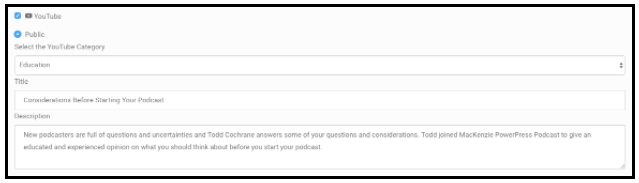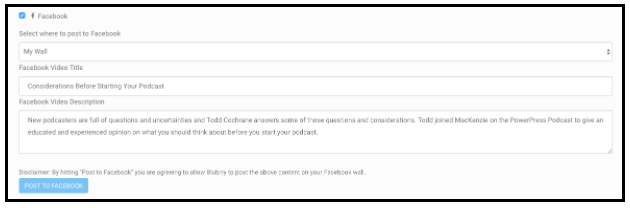Follow the instructions to update your podcast directory listing and then share your podcast episodes via Twitter, Facebook and YouTube. If you recently published your podcast, refresh your directory listing so it appears in the Manage Episodes section of the Blubrry dashboard.
To do this:
- Select More Directory Options from the Directory Listing section.
- From there select Refresh Directory Listing.
- Head on over to Manage Episodes in the Episodes section to get started with Post to Social.
All of the social media accounts will include pre-populated information from your podcast show notes.
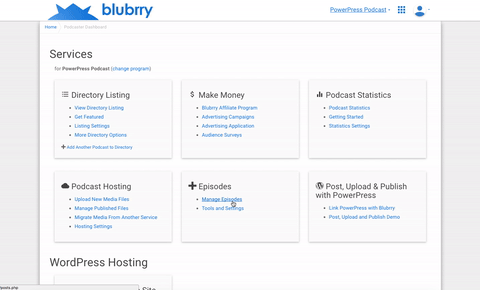
Your tweet will contain the title of your episode and the rest is up to you. You can change it to include whatever you’d like. We suggest a link to your website with the episode — remember to use a URL short-link such as https://bitly.com/. It will post the full episode — our non-branded Blubrry player works within Twitter.
YouTube
Your YouTube video will contain the title and description of your episode. You can change it to include whatever you’d like. We suggest including a link to your website with the episode — remember to use a URL short-link such as https://bitly.com/. Blubrry has to render the first two minutes of your episode into video, so it takes longer than Twitter to post to your YouTube channel. The result will be a short video with your podcast album artwork as the image, the first two minutes of your episode and the outro that you uploaded.
Facebook requires you to agree to post on your wall before you can use our Post to Social feature. We are working on adding Facebook pages, instead of your profile to Post to Social. It’s simple but important to agree to before you post. Write your post: We suggest including a link to your website with the episode — remember to use a URL short-link such as https://goo.gl/ or https://bitly.com/. Blubrry has to render the first two minutes of your episode to video, so it takes longer than Twitter to post to your wall. The end result will be a short video with your podcast album artwork as the image, the first two minutes of your episode and the outro you uploaded.