The Subscribers Management page on Blubrry provides detailed insights into your premium subscribers, allowing you to track, manage, and analyze subscription data effectively. This guide will help you understand and navigate the features available on this page back to a general overview.
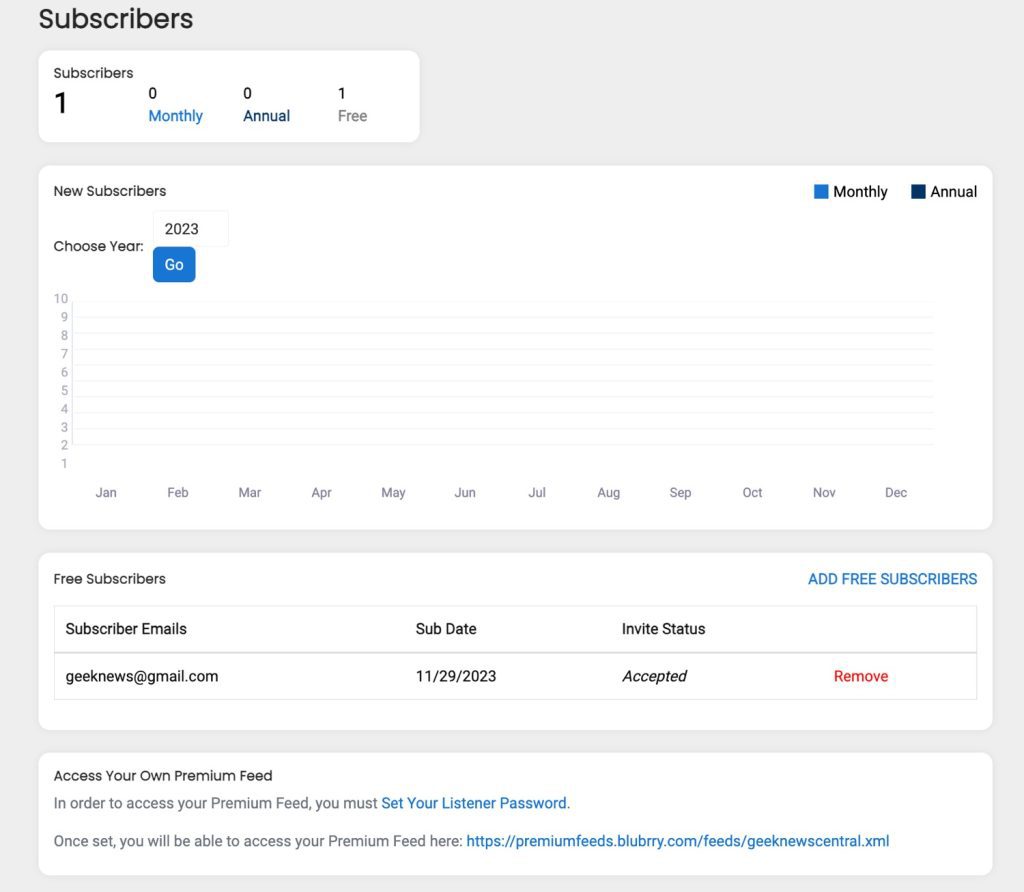
1. Subscribers Overview
- Total Subscribers: Displays the total number of subscribers to your premium content. This includes all subscription types (monthly, annual, and free).
- Subscription Breakdown: This shows the count of monthly, annual, and free subscribers. For example:
- Monthly Subscribers: 0
- Annual Subscribers: 0
- Free Subscribers: 1
2. New Subscribers
- Year Selection: Choose the year you want to view subscriber data by entering the year and clicking “Go.”
- Subscriber Graph: A graphical representation of new subscribers by month for the selected year is displayed. The graph distinguishes between monthly and annual subscribers with different colors.
3. Free Subscribers
- Subscriber Emails: Lists the email addresses of free subscribers, along with the subscription date and invite status.
- Example:
- Email: Some Email dot come
- Subscription Date: 11/29/2023
- Invite Status: Accepted
- Example:
- Remove Subscriber: Click the “Remove” link to delete a free subscriber from your list.
4. Add Free Subscribers
- Add Free Subscribers Button: Click this button to add new free subscribers. This can be useful for offering trial periods or special access to certain users.
5. Access Your Premium Feed
- Set Your Listener Password: To access your premium feed, you must set a listener password. Click the “Set Your Listener Password” link to create or update your password.
- Premium Feed URL: Once your password is set, you can access your premium feed at the provided URL.
Key Features Summary
- Total and Breakdown of Subscribers: Quickly see the total number of subscribers and the breakdown by subscription type.
- New Subscriber Graph: Visualize new subscribers over the year with an easy-to-read graph.
- Manage Free Subscribers: Add, view, and remove free subscribers from your list.
- Premium Feed Access: Set your listener password and access your premium feed URL for personal use or testing.
This guide provides an overview of the essential features and functionalities on the Subscribers Management page. For further assistance or more detailed tutorials, please visit the Blubrry support page or contact customer support.




