Blubrry Premium Podcasting allows you to offer exclusive, ad-free, and early-access content to your most dedicated fans. Follow these steps to set up your premium content page and monetize your content whether it be a podcast, audio book, movie etc.. General Overview
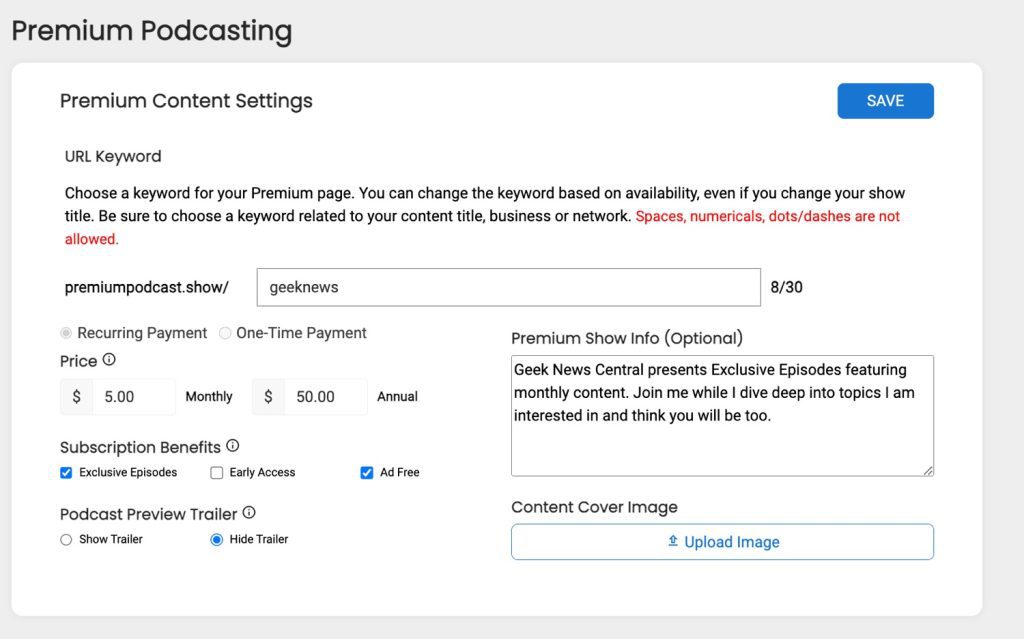
1. Access Premium Content Settings
To access the Premium Content Settings, navigate to the Blubrry dashboard, select Make Money, and select Premium Podcasting to configure premium content.
2. Select URL Keyword
- Choose a keyword: This will form part of the URL for your premium page. Select a keyword related to your content title, business, or network. Note that spaces, numerals, dots, or dashes are not allowed.
- Example: If your show is titled “Geek News Central,” you might use “geeknews” as the keyword.
- URL Preview: The URL will be displayed as
premiumpodcast.show/yourkeyword.
3. Payment Options
- Recurring Payment: Select this option if you want to charge your audience monthly or annually.
- One-Time Payment: Choose this option if you prefer a single payment for lifetime access to your premium content.
- Price: Set your pricing for both monthly and annual subscriptions. For example, you might charge $5.00 monthly or $50.00 annually.
4. Subscription Benefits
- Exclusive Episodes: Check this box if you will provide content that is only available to premium subscribers.
- Early Access: Enable this feature if premium subscribers will get access to episodes before the general public.
- Ad-Free: If premium subscribers will have an ad-free listening experience, ensure this option is checked.
5. Premium Show Info (Optional)
- Description: Enter a compelling description of what your premium subscribers will receive. For example:
6. Podcast Preview Trailer
- Show Trailer: Select this option if you want to display your podcast’s preview audio or video trailer to potential subscribers.
- Hide Trailer: Choose this option if you do not wish to display a trailer.
7. Content Cover Image
- Upload Image: Click the upload button to add a unique cover image for your premium content page. This image will be displayed prominently to your audience.
8. Save Your Settings
- Once you have configured all the settings to your satisfaction, click the “Save” button to finalize your premium content setup.
Additional Information
- Monetize Your Creativity: Offer bonus episodes, early releases, ad-free episodes, and more through Blubrry’s premium podcasting solution.
- Turn Your Passion Into Profits: Blubrry Premium Podcasting allows podcasters to create premium content for dedicated fans, providing a new revenue stream and enhancing the listener experience.
- Set Your Pricing: You have the flexibility to set your pricing model, ensuring you retain control over the value of your work.
- Payments via PayPal: All subscriptions and creator earnings payments are processed through PayPal.
Premium Podcasting Add-On
- Cost: Available for an additional $10 monthly plus 15% of monthly subscription revenue.
- Order: This add-on can be ordered with any Blubrry hosting plan.
Please visit the Blubrry support page or contact customer support for further assistance or detailed tutorials.




