You can install the Blubrry PowerPress plugin on WordPress in just a few minutes. PowerPress is the official podcasting plugin from Blubrry. It helps you publish episodes, manage your podcast RSS feed, and connect to Blubrry Hosting and Statistics. This guide shows two ways to install PowerPress: from the WordPress plugin repository (recommended) or by uploading the plugin ZIP file (side‑loading).
Install from the WordPress Plugin Repository (Recommended)
The easiest way to install the Blubrry PowerPress plugin on WordPress is through the built‑in plugin directory:
-
- Log in to your WordPress dashboard.
- Go to Plugins > Add New.
- In the search bar, type PowerPress.
- Find Blubrry PowerPress Podcasting plugin and click Install Now.
- After installation completes, click Activate.


Side‑Load PowerPress by Uploading a ZIP (Alternate Method)
If you cannot use the WordPress plugin repository, download the latest version from the official PowerPress page on WordPress.org. This will provide a powerpress.zip file that you can upload.
- In WordPress, go to Plugins > Add New and click Upload Plugin.
- Select the downloaded
powerpress.zipfile and click Install Now. - When installation completes, click Activate.
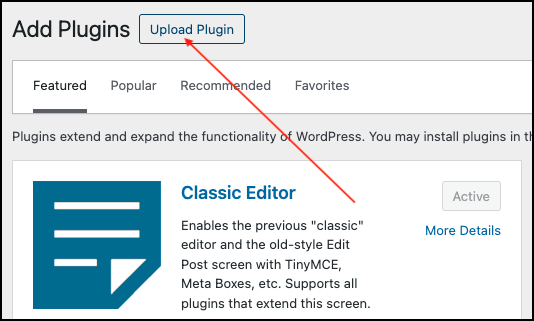

Why Use Blubrry PowerPress?
- Publish podcasts directly in WordPress with a reliable media player and SEO‑friendly episode posts.
- Manage your podcast RSS feed in one place, including categories and Apple/Spotify tags.
- Connect Blubrry Hosting and IAB‑certified Statistics for accurate podcast analytics.
Next Steps
After you install the Blubrry PowerPress plugin on WordPress, open the new PowerPress menu to configure your show settings and publish your first episode. For more guidance, see the PowerPress documentation and the PowerPress product page.
Need help? Contact Blubrry Support: https://blubrry.com/support




