 Once your podcast is set up, your podcast RSS feed mostly works in the background to ensure your show is delivered to your audience. Still, it can be good to know where your podcast RSS feed is, especially if you need to submit your show to a new podcast syndication platform.
Once your podcast is set up, your podcast RSS feed mostly works in the background to ensure your show is delivered to your audience. Still, it can be good to know where your podcast RSS feed is, especially if you need to submit your show to a new podcast syndication platform.
Locating your podcast RSS feed URL is crucial for distributing your show to directories like Apple Podcasts, Spotify, and others. The location of your RSS feed can vary based on your hosting platform and publishing method. This guide will help you find your feed URL using Blubrry Publisher or other popular methods.
Blubrry Publisher Feed Location
Note: These steps are specific to feeds generated through Blubrry Publisher. If you use the PowerPress plugin for WordPress, refer to the PowerPress section below.
To find your RSS feed URL in Blubrry Publisher, log into your Podcaster Dashboard. Navigate to the “Podcast Hosting” box and click on the “Hosting Settings” link. Your feed URL will be displayed under the RSS Feed section, ready for you to copy and use in podcast directories. This link is essential for syndicating your podcast across platforms, ensuring your episodes reach a wider audience.
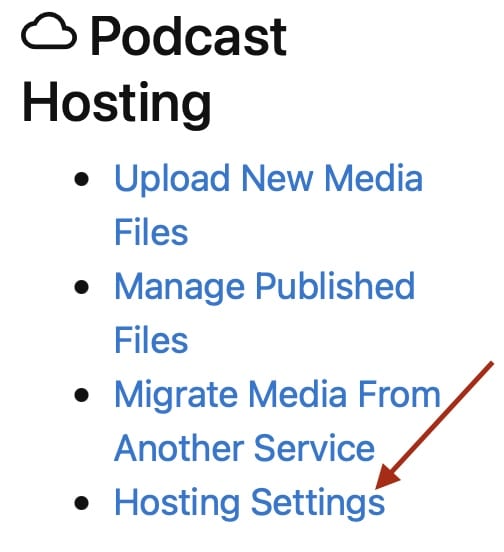
You should see your show’s podcast RSS feed URL right above the Save button.

Note: the feed URL in the above screenshot is for a specific show. All shows have unique feed URLs, usually based on show titles. The feed URL in the above screenshot is not the feed URL for your show specifically.
If you don’t immediately see the feed URL above the Save button, check the box next to Podcast Feed Only (I do not need a website) and click the Save button. When the page refreshes, you will see the feed URL as shown in the above screenshot.
PowerPress Feed Location
Note: this procedure applies only to feeds generated through the PowerPress plugin. If you’re using Blubrry Publisher, see the section above.
By default, PowerPress generates a podcast RSS feed under your domain at example.com/feed/podcast/. Just substitute your website’s domain for example.com. You can check this by logging in to your WordPress site and clicking the Settings link inside the PowerPress menu.
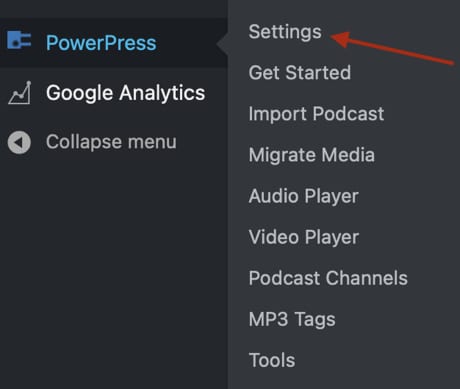
Click the Feeds tab. Your PowerPress podcast RSS feed URL will be found under the Podcast Feeds header.
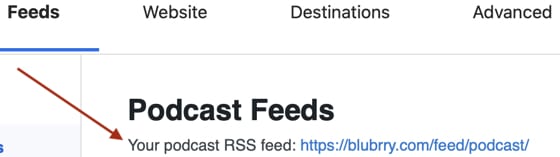
Note: the PowerPress feed URL in the above screenshot is for a specific show. All show’s have unique PowerPress feed URLs, usually based on a show’s website URL. The feed URL in the above screenshot is not the feed URL for your show specifically.




