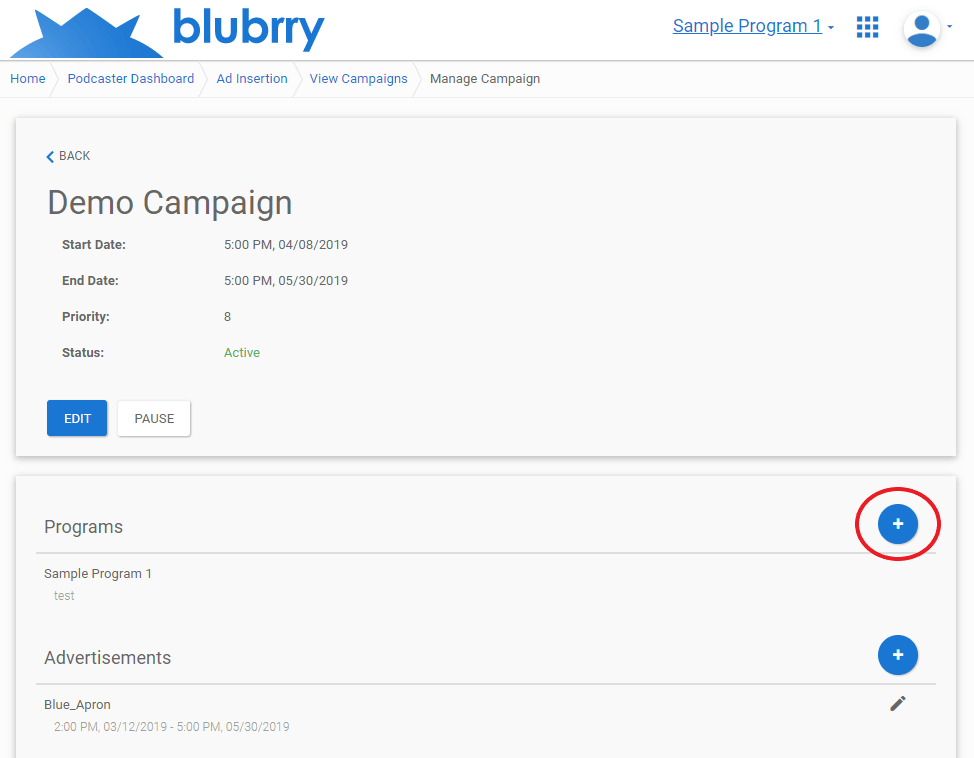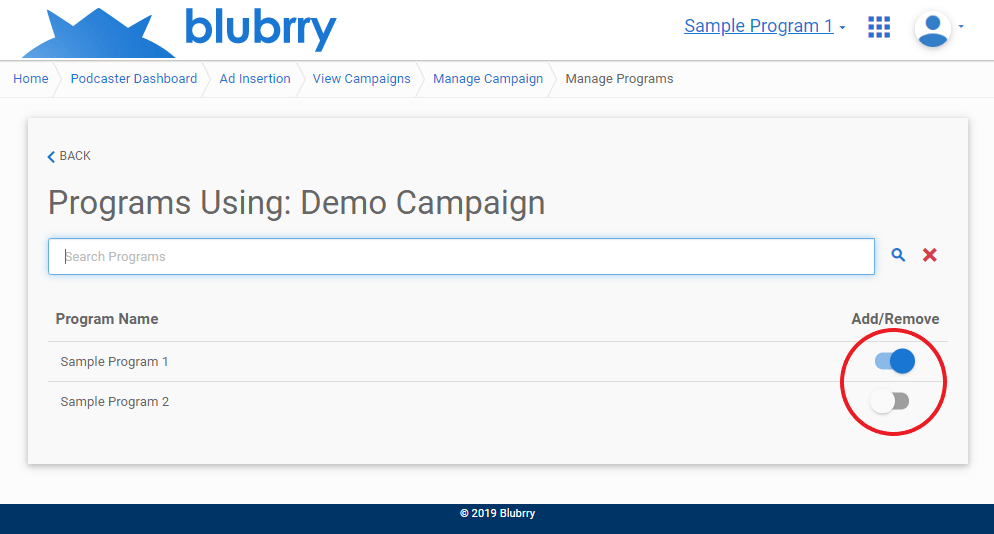Adding a program to your advertising campaign with Blubrry’s Full Ad Insertion option is an effective way to reach your target audience, and also cost-effective. You specify the exact content that will be included in each ad spot, and you’ll also benefit from a high level of transparency when it comes to tracking results.
Adding a Program to a Campaign
This feature is only available in Full Ad Insertion, otherwise you are limited to one program per campaign. To begin, visit ‘Campaigns.‘ On that page click the title of one of your campaigns, it will take you to ‘Campaign Details.’ From there, click the blue ‘plus’ sign to the right of the ‘Programs’ heading. It is circled in red in the image below.
To add a program click the switch to the right of the program name under ‘Add/Remove’ (the program switches are circled in red in the image below). You do not need to hit a submit button.
Now that you have selected your programs, you can pick the episodes you want your ads inserted into from those programs by clicking the Manage Media button on the campaign details page.