The Earnings Summary page on Blubrry provides a detailed overview of your earnings from premium subscriptions. This guide will help you understand and navigate the features available on this page back to overview page
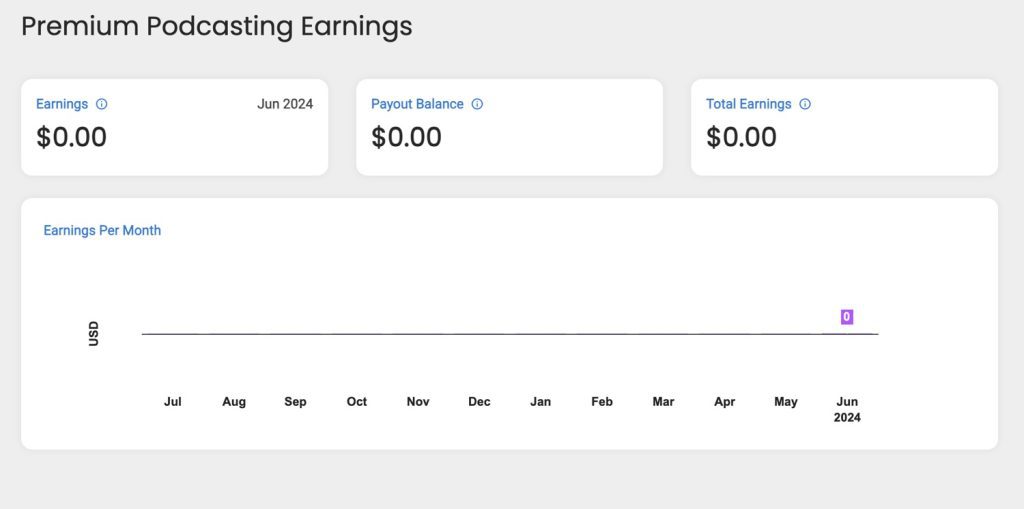
1. Earnings Overview
- Current Earnings: Displays the total earnings for the current month. For example, in June 2024, the earnings are shown as $0.00.
- Payout Balance: Shows the total balance available for payout. This represents the earnings that are ready to be transferred to your PayPal account.
- Total Earnings: Displays the cumulative earnings from all premium subscriptions since you started offering premium content.
2. Earnings Per Month
- Monthly Earnings Graph: This section displays a graph showing your earnings per month over the past year. It helps you track your income trends and identify peak earning periods.
- USD: The vertical axis represents the earnings in USD.
- Months: The horizontal axis displays the months from July of the previous year to June of the current year.
Key Features Summary
- Current Earnings: Easily see how much you have earned in the current month.
- Payout Balance: Track the amount of money available for withdrawal.
- Total Earnings: Monitor the cumulative amount you have earned from premium subscriptions.
- Earnings Per Month Graph: Visualize your monthly earnings over the past year to identify trends and plan for the future.
This guide provides an overview of the essential features and functionalities on the Earnings Summary page. For further assistance or more detailed tutorials, please visit the Blubrry support page or contact customer support.




