Creating an AI Show Profile for Podcast Episode Production
As you leverage the power of AI for podcast production, setting up your AI Show Profile is a crucial step that ensures the AI aligns with the specific needs of your podcast. This profile will help PAI understand the type of content you are creating, your target audience, and your podcasting goals, which will, in turn, inform and shape the production of your podcast episodes during the production process.
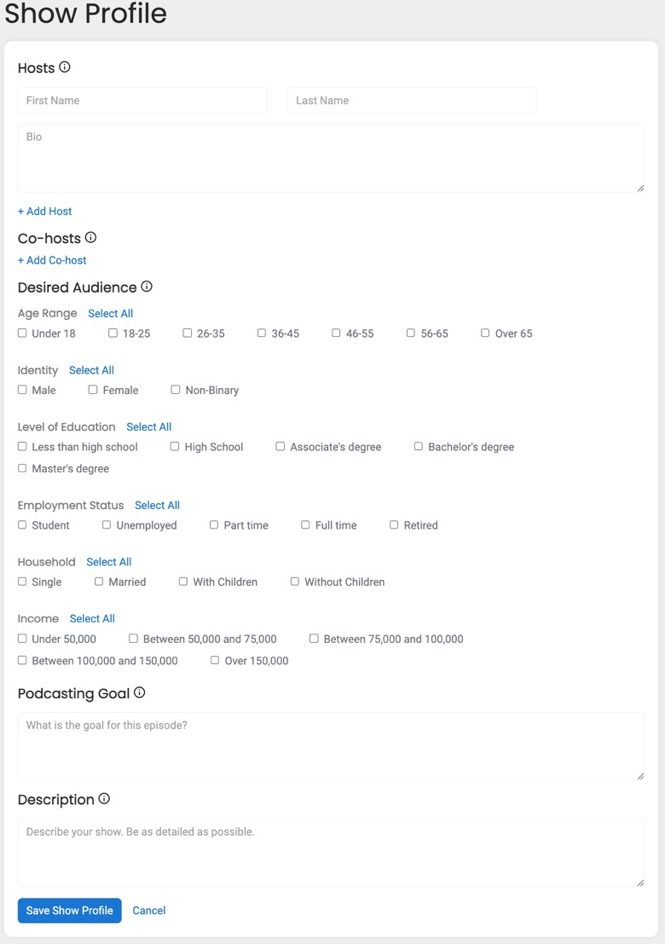
Step 1: Open the AI Show Profile Setup
To access your Blubrry Podcasting dashboard, locate Blubrry PAI, go into Show Planning and select Show Profile. This will be distinct from the standard show profile setup, so ensure you’re in the AI Planning Section.
Step 2: Enter Host Information
- Host Name(s): Provide the name(s) of the podcast host(s) to help the AI understand who will be presenting the content.
- Host Bio(s): Enter the biographic information for each host.
Step 3: Specify Your Desired Audience
As you advance through the PAI process, you must specify your desired audience. As we advance, this will help shape the questions and tone output in the show production and post-production processes.
- Age Range: Select the age range of your intended audience so that the AI can tailor appropriate and engaging content for that demographic.
- Identity: Indicate the gender identity your content is designed for to allow the AI to match the tone and topics of interest.
- Level of Education: Highlight the education level of your audience to assist the AI in adjusting the complexity of the content.
- Employment Status: Choose the employment status of your target listeners to help the AI understand their likely listening habits and content preferences.
- Household: Define the household types to give the AI insights into your audience’s familial or living situation, affecting content relevancy.
- Income: Indicate the income level(s) that your audience falls into to allow the AI to align content with their economic status and interests.
Step 4: Define Your Podcasting Goal
In the ‘Podcasting Goal’ section, provide a clear objective for your podcast. This goal will guide the AI in the types of content and themes to focus on during production.
Step 5: Describe Your Show
Write an extensive description of your podcast in the’ Description’ area. This information is crucial for the AI to understand your show’s content scope, subject matter, and style.
Step 6: Save the AI Show Profile
Once you’ve accurately filled out all sections, please review the information to ensure it aligns with your podcast’s vision. Click ‘Save Show Profile’ to finalize the Blubrry PAI Show Profile.
By carefully crafting your PAI Show Profile, you ensure that the AI-powered tools can efficiently assist in producing engaging episodes for your audience and remain true to your podcast’s goals.
You can revisit this setup page anytime if you need to update your PAI Show Profile to keep pace with changes in your podcast’s direction or audience.
Welcome to the future of podcast production with Blubrry Podcasting’s AI!
Periodically review and update your AI Show Profile to keep the AI attuned to any changes in your podcasting strategy or audience dynamics.
ALSO SEE:




