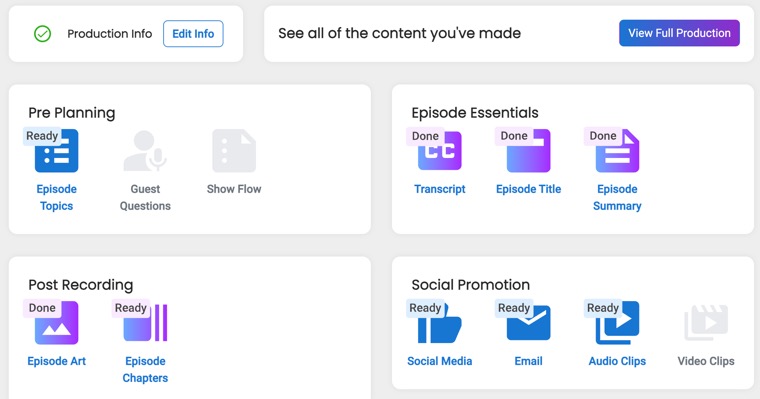Blubrry Podcasting AI Tools documentation is designed to help you understand and fully utilize the platform. The AI features are integrated throughout the entire Blubrry platform, assisting in podcast pre-planning, episode essentials, post-recording, and social promotion. This documentation will highlight and explain all instances of AI usage within the Blubrry Podcasting production and management dashboard.
Please note:
As you use our Podcast AI tools, we encourage you to review all outputs for accuracy carefully. While we strive to provide a smooth and practical user experience, AI is continually evolving, and there may be occasional inaccuracies or unexpected results. Please report any issues or unusual outputs so we can improve the product further.
Overview of the Interface
- Pre-Planning
- Episode Essentials
- Post Recording
- Social Promotion
Each section houses specific tools related to different stages of podcast production, helping podcasters keep track of tasks and know the status of each component.
Interface Sections and Tools
1. Pre-Planning
The Pre-Planning section contains tools for preparing episode content and structure before recording. It includes:
- Episode Topics: Brainstorm and select topics for the episode.
- Guest Questions: Plan and generate questions for guest interactions.
- Show Flow: Outline the episode’s flow, ensuring a structured recording session.
2. Episode Essentials
The Episode Essentials section focuses on foundational content that serves as the core of the podcast episode. This includes:
- Transcript: The AI-generated transcript of the episode is used for accessibility and additional content purposes.
- Episode Title: You can choose from ten suggested titles or create your own. The finalized title of the episode captures the essence of the content.
- Episode Summary: A concise episode summary that can be used directly in your show notes, as well as a summary and bullet points, is provided.
3. Post Recording
The Post Recording section offers tools for fine-tuning and enhancing the episode after it’s recorded. It includes:
- Episode Art: Visual artwork created for the episode, suitable for podcast platforms.
- Episode Chapters: The episode is divided into chapters with timestamps, making navigation easier for listeners.
4. Social Promotion
The Social Promotion section assists with marketing the episode across various platforms. It includes:
- Social Media: Generate social media content tailored for different platforms, such as Instagram, LinkedIn, Facebook, and Twitter.
- Email: Create an email promotion for your episode, written in a personalized tone.
- Audio Clips: Short audio clips extracted from the episode for social sharing or promotional purposes.
- Video Clips: Short video clips to be shared on social media.
Additional Interface Features
- Production Info: Quick access to all completed outputs.
- View Full Production: See all content generated for the episode in one place.
Show Profile: Create a profile for your podcast to streamline your episode planning and production.
Episode Planning: Utilize PAI to help organize, brainstorm, and outline your podcast episodes.
Episode Production:Generate transcripts, summaries, titles, and episode artwork to streamline your podcast production process.
Social Production: Generate social media content based on your podcast episodes, tailored to different platforms.