Sharing publishing or stats access with other team members, co-hosts, and sponsors allows greater flexibility in managing your show. Blubrry account owners can share their podcast access with anyone with a simple email invitation.
Each user must create a Blubrry account but doesn’t need to sign up for any services. Once accepted, the shared podcast will be added to their account with permissions set by the podcast account owner.
Where to Find Sharing
You can find the account sharing in the sidebar when logged into the dashboard. Head to ‘Show’ and ‘Sharing’ to manage your users and permissions. You can manage users and their permissions from the same menu.
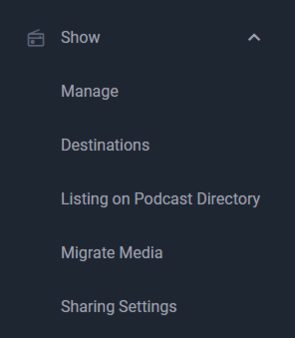
Permissions
Publishing and Statistics
Full access. Users can publish episode files, access the statistics, and export data.
Publishing
They can publish your episodes but not access the statistics section of the Blubrry dashboard.
Statistics
They can only access the statistics section of the Blubrry dashboard.
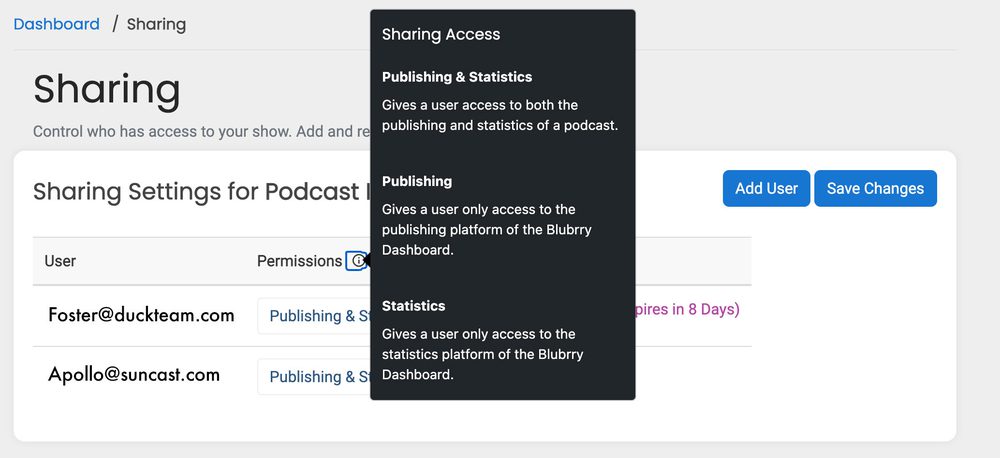
Invites
Invitations are sent via email and expire after 10 days; If the invitee does not yet have a Blubrry account, they’ll be prompted to create one (using the same email address as the invite). They can then follow the prompts to accept or decline the invitation.
If a user has declined, modifying the permissions will not send a new invitation. It’s best to remove them and send a new invitation. There is no need to send a new invite if you change permissions.
Professional hosting customers have no limit on the number of users they can share per show or the overall network. All other account owners are capped at five additional users per show.




