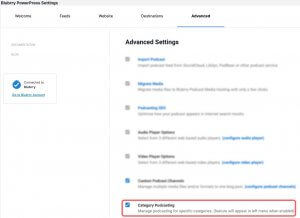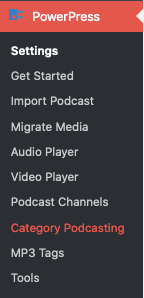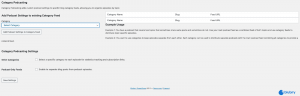With Blubrry PowerPress, setting up category-based podcasting or “Category Casting” is easy. This is one of the many features that makes Blubrry PowerPress stand out among the other podcasting plugins for WordPress. You can completely extend and customize everything about your category feed including the title, language, description and even ping Apple Podcasts when you create podcasts in your category podcast feed.
To extend a category feed in your WordPress blog, navigate to the ‘Category Feeds’ section in PowerPress Settings. Note, you must be in Advanced Mode to access this screen.
In the Category Podcast Feeds page, select the category in the drop down under ‘Add Podcast Settings to existing Category Feed’ and click ‘Add Podcast Settings to Category Feed.’
You may now customize your Category Podcast Feed just as you would customize your main RSS feed or custom podcast feeds.
Custom Podcast Category Feeds include additional settings that further enhance category casting.
Feed Title
The Feed Title field allows you to override the description used for your entire blog with a custom title for your specific category feed.
Feed Description
The Feed Description field allows you to override the description used for your entire blog with a custom description for your specific category feed.
Feed Landing Page
The Feed Landing Page allows you to create a custom static page or other custom web address as your Category feeds home page. Leaving this field blank will use the root category page in your WordPress blog.