The “Optimized Apple Summary from Blog Posts” option in the Website > Apple Settings area of your PowerPress Settings creates a friendlier view of your post/episode content by maintaining links within the Podcasts app for iOS and macOS. It also reformats ordered and ordered lists with asterisks for readability.
Optimized summaries are ideal if you like to format a summary from your blog post content in a readable manner without having to write a separate Apple summary.
To understand, see the example podcast episode web page.
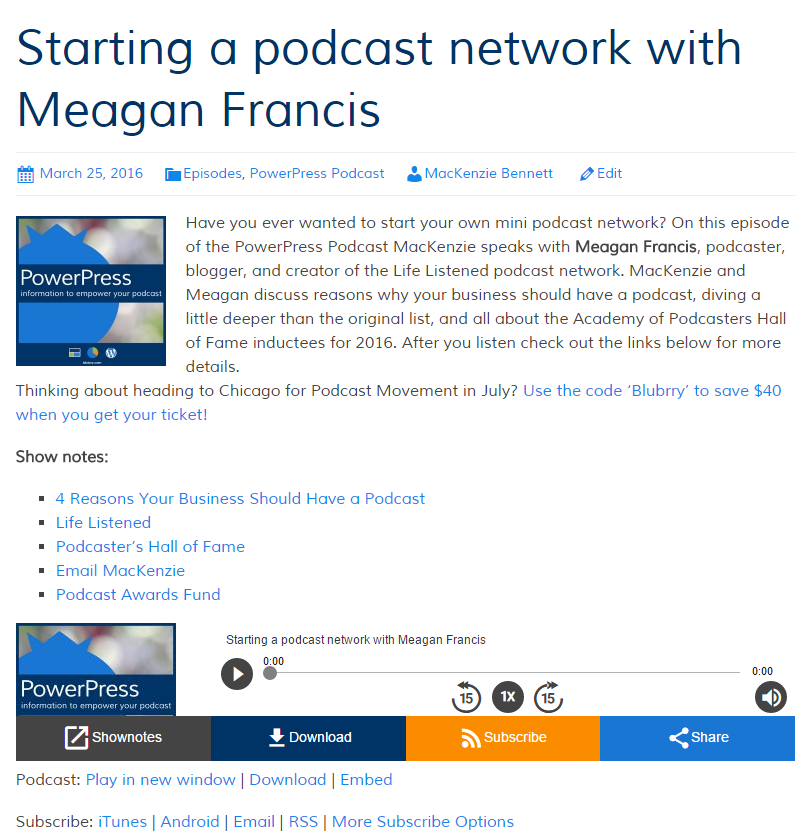
Because of restrictions with Apple Podcasts, HTML is stripped from your posts, leaving a less than desirable description of your episode.
An example of a regular Apple Summary without enhancements on the macOS desktop app:

The “Optimized Apple (iTunes) Summary from Blog Posts” option in PowerPress takes your blog post content and generates an optimized description which is easier to read from within Apple Podcasts and maintains web links within the Podcasts iOS app.
Example of Optimized Apple (iTunes) Summary on the macOS desktop app:

Example of enhanced Apple summary on the official Apple Podcasts iOS app:
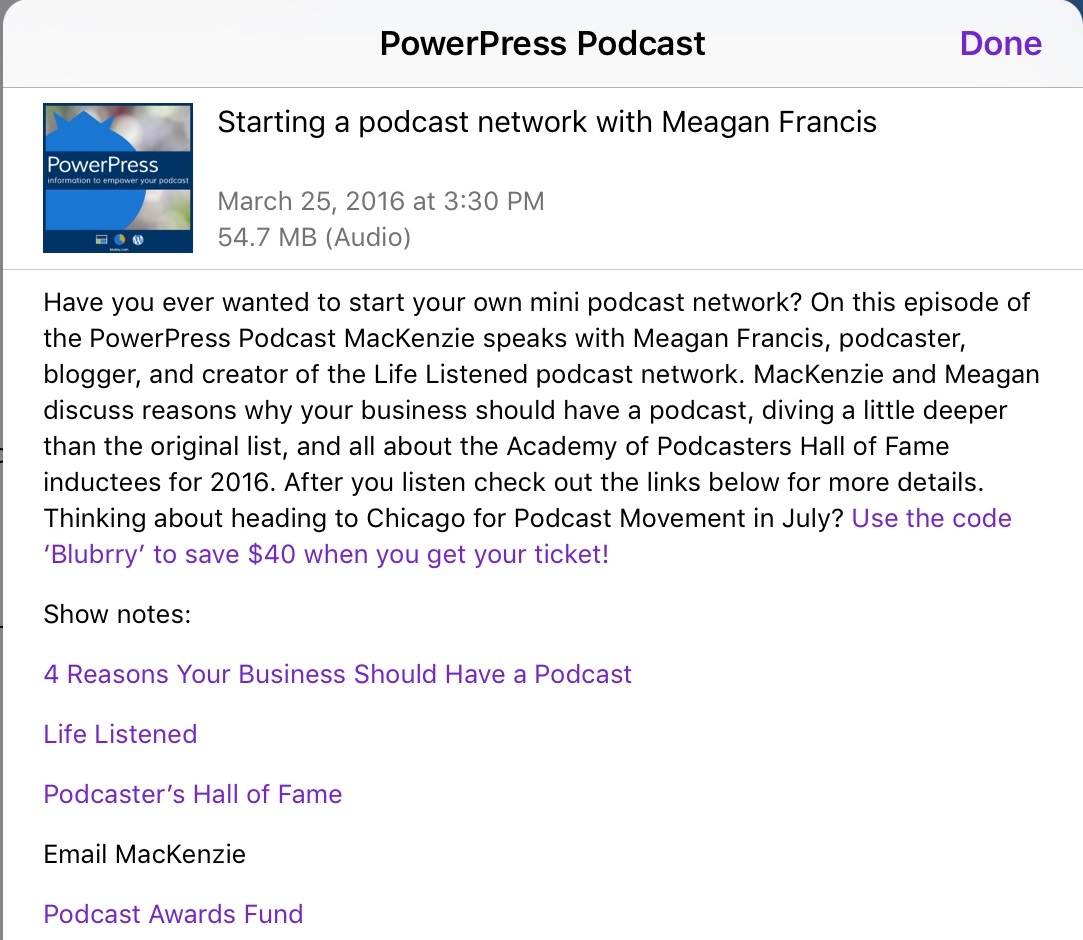
Note: Links with mailto: tags are not supported by the Apple Podcasts iOS app.
This feature is exclusively available in the Blubrry Podcasting PowerPress plugin for WordPress.




