Blubrry Standard Stats are automatically included with any Blubrry Media Hosting subscription. Blubrry also offers industry leading stats to all podcasters, even those who are not Blubrry Media Hosting customers.
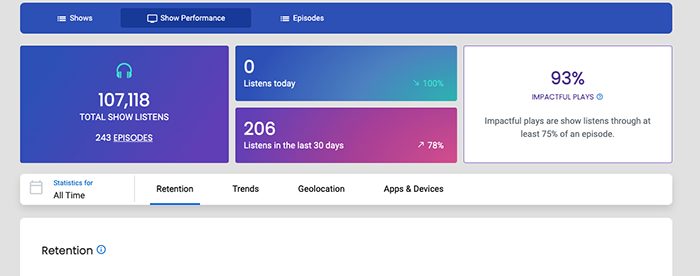
How to Use Blubrry Statistics Without Hosting on Blubrry
Note: Blubrry Media Hosting customers do not need these instructions. These steps are only for users of Blubrry Free Stats or standalone Blubrry Standard Stats.
Create a free Blubrry account. During the sign-up process, you’ll be guided through how to add your first show listing to your Blubrry account. When the process is complete, you will be logged in to your Blubrry Podcaster Dashboard.
Click Setup Free Stats. If you’re not sure which link to use, start with Free Stats. You can upgrade to Standard Stats at any time.
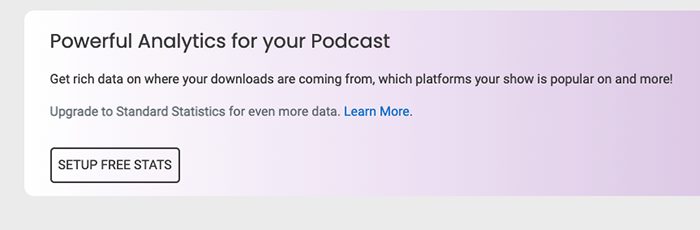
You’ll then need to accept the Blubrry Stats terms of service presented on the next page.
Once you’ve returned to your Stats Dashboard, click the three dots and then the Getting Started link.
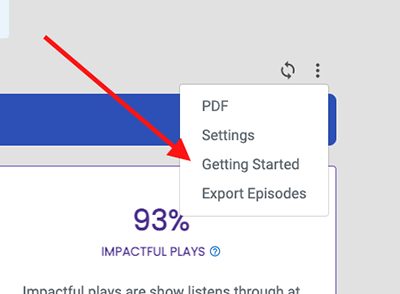
Look for Blubrry Tracking Prefix URL. This is the Blubrry Tracking Prefix URL you’ll need to use for Blubrry to begin tracking your podcast downloads.
The following image shows what a Blubrry Tracking Prefix URL looks like. Note: this is not the actual Blubrry Tracking Prefix URL you will want to use with your show. It is just an example of a Blubrry Tracking Prefix URL. (Found in the Blubrry Dashboard under Show > Manage)
![]()
Different podcast publishing platforms have different ways of implementing your Blubrry Tracking Prefix URL. Guides for a few different podcasting services include:
If your podcast host does not support a Stats Prefix URL, you must manually configure stats for your show.
- Edit the media links in your RSS feed for each episode you want to track.
- The stats prefix URL goes after the https:// and before the rest of the link address.
If you’d like to use Blubrry Stats with a service not shown above, contact support and ask them how to implement third-party stats for your show. Then use your show’s unique Blubrry Tracking Prefix URL however the podcast-publishing provider recommends.




