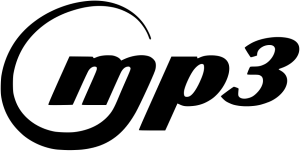
MP3 remains the universal standard for podcast audio — supported by Apple Podcasts, Spotify, YouTube Music, and virtually every podcast app. This guide will help you export MP3 files that sound great, stay within file-size limits, and work everywhere.
Basic Settings
When exporting your podcast episode, use these settings:
Format: MP3
Sample Rate: 44.1 kHz (standard for music & podcasts)
Bitrate:
-
64 kbps mono (great for spoken word, smaller file)
-
128 kbps stereo (better for music & dynamic sound)
Metadata: Managed primarily in your RSS feed (cover art, titles, episode descriptions, etc.)
Understanding the Basics
What is Bitrate?
Bitrate is how much audio data is processed per second.
-
Lower bitrate = smaller file, lower quality
-
Higher bitrate = larger file, better quality
For most podcasts, 64 kbps mono or 128 kbps stereo strikes the best balance between quality and file size.
Mono vs. Stereo
Mono: One audio channel, smaller file size. Great for voice-only podcasts.
Stereo: Two audio channels, better for podcasts with music, ambiance, or multiple voices.
Sample Rate
Use 44.1 kHz for consistency with music and podcast apps. (48 kHz also works, but 44.1 kHz is universally safe.)
Metadata: RSS vs. ID3
Primary Metadata Source: Your RSS Feed
Podcast directories like Apple, Spotify, and YouTube Music use your RSS feed for episode titles, descriptions, artwork, and show information. Blubrry automatically manages this metadata when you publish.
What About ID3 Tags?
ID3 tags are metadata embedded inside your MP3 file. They’re no longer required for podcast distribution, but they can still be helpful:
-
Provide identifying info if someone downloads your MP3 directly.
-
Useful for archiving episodes outside your hosting account.
-
Sometimes displayed by desktop media players (e.g., VLC, Windows Media Player).
Best Practice: Add basic ID3 tags (title, artist, show name, artwork), but know that podcast apps will display the info from your feed instead.
Tips for Exporting in Editing Software
Audacity: Choose MP3 export → 44.1 kHz, 64 kbps mono or 128 kbps stereo.
GarageBand: Export as MP3 → Custom settings → 44.1 kHz.
Adobe Audition: File → Export → MP3 → Match above settings.
(Tip: adding screenshots here would make this section even more user-friendly.)
Why MP3?
Universal compatibility — all podcast apps support it.
Efficient size — smaller downloads for mobile listeners.
Reliable analytics — works seamlessly with Blubrry’s IAB-certified podcast statistics.
Related Resources
For additional help with audio settings, file uploads, or RSS feed metadata, reach out to Blubrry Support.




