All Hosting Customers Receive Podcast Transcripts in July
 At Blubrry Podcasting, we are dedicated to helping podcasters enhance their content and reach a broader audience. That’s why we’re excited to offer all Blubrry podcast-hosting customers a free trial of our podcast transcription add-on. Whether you’re a seasoned podcaster or just starting, this opportunity is designed to elevate your podcasting experience.
At Blubrry Podcasting, we are dedicated to helping podcasters enhance their content and reach a broader audience. That’s why we’re excited to offer all Blubrry podcast-hosting customers a free trial of our podcast transcription add-on. Whether you’re a seasoned podcaster or just starting, this opportunity is designed to elevate your podcasting experience.
At the end of the month, you’ll be given the option of purchasing the transcription service, or the free trial will expire.
Why Transcripts Matter
Podcast transcriptions are written versions of your audio or video episodes. They are a useful tool that assists with the following:
- Enhance Accessibility: Ensure that your content is accessible to a wider audience, including those who are deaf or hard of hearing.
- Boost SEO: Improve your podcast’s search engine ranking by making your content discoverable through search engines.
- Increase Engagement: Visual content for audiences to reference and share drives more engagement and interaction.
- Additional Content Creation: Easily repurpose your podcast into blogs, social media posts, courses and other marketing materials.
What You Get with Blubrry’s Transcription Add-On
Our transcription service is designed with podcasters in mind. Here’s what you can expect:
- Accuracy and Speed: Get high-quality, accurate transcripts quickly, ensuring you can focus on what you do best – creating great content.
- Easy Integration: Seamlessly integrate transcripts into your podcast episodes, making them available to your audience without any hassle.
How to Get Started
Taking advantage of this offer is simple. If you’re a Blubrry podcast-hosting customer, follow these steps:
Blubrry Publisher
- Log in to Your Blubrry: Head to the Transcript box within the ‘Create Episode.’
- Head to Episode Transcript on the right: Select the down arrow and click Generate Transcript.
- Publish Your Episode: Continue publishing as normal after the episode is completely uploaded.
PowerPress
- Log in to Your PowerPress / WordPress site: Navigate to the Create Post dropdown section below the post box.
- Select Generate: You must select Generate Transcript with every episode you are uploading and publishing.
- Publish your Episode: Continue the publishing process after the episode has been uploaded and verified.
You’ll see your transcription automatically added to the Blubrry player within 10-15 minutes.
Where to Find Your Transcripts
After publishing podcasters will find each transcript in the Podcaster Dashboard, under Episodes. Within the sidebar navigate to Episodes and choose Manage Episodes. Click on the three dots and then select Manage Transcripts. From there you’ll find an SRT. and TXT. file of that specific episode’s podcast transcript.
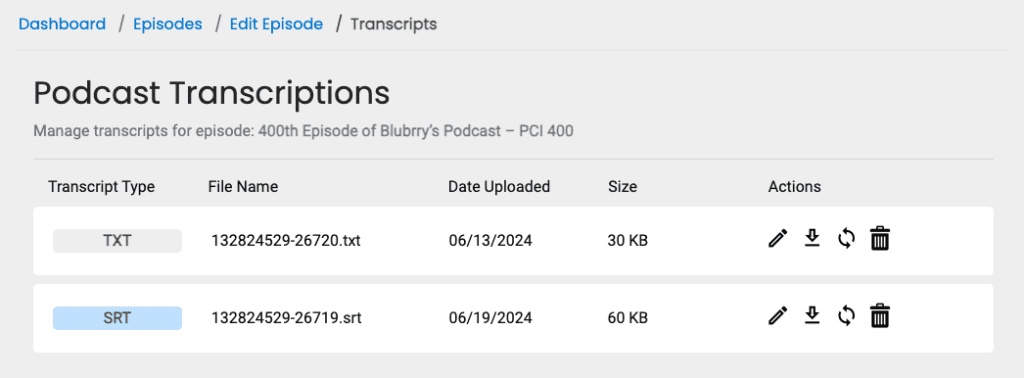
All Blubrry podcast transcripts are available and can be found in Blubrry’s podcast player. The transcript closed captions will automatically scroll along the episode recording when playing. These closed captions within the player can help listeners improve content comprehension, boost SEO and assist the hearing impaired.
Why Now?
We’re committed to providing podcasters with the tools and support they need to succeed. We’ve seen good success and enhanced accessibility for all audiences with this tool. Our (newly improved) transcription service is just one of the many ways we help you deliver high-quality content to your audience.
Don’t miss out on this limited-time offer. Elevate your podcast with transcripts and see the difference it can make. There is nothing you need to do to activate your free month trial; ends at midnight EST July 31, 2024.
For more information, visit our Podcast Transcriptions page.





