Podcast: Play in new window | Download (Duration: 36:39 — 33.6MB) | Embed
 This week we released our latest tool for podcasting, our very own Blubrry PAI – Podcast AI Assistant. In this episode we go into detail on how our new artificial intelligence feature for Thrive Bundle customers completely changes the way they prepare for, publish and promote their podcast. This new podcast AI tool is a game-changer for our creators and we promise will simplify the podcasting process, saving all involved precious time and energy that can be devoted to your podcast recordings.
This week we released our latest tool for podcasting, our very own Blubrry PAI – Podcast AI Assistant. In this episode we go into detail on how our new artificial intelligence feature for Thrive Bundle customers completely changes the way they prepare for, publish and promote their podcast. This new podcast AI tool is a game-changer for our creators and we promise will simplify the podcasting process, saving all involved precious time and energy that can be devoted to your podcast recordings.
Today’s Hosts: Todd Cochrane and Mike Dell
Last week we talked about the Thrive Bundle at Blubrry. Now, the REST of the story.
- Blubrry AI Release Blog Post
- Blubrry PAI Podcast AI Assistant Info Page
- Blubrry Thrive Bundle – The only way to get our AI tool is by purchasing our hosting add-on
Features of Blubrry PAI, Podcast AI Assistant
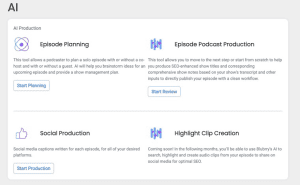
Pre-Show, Episode Planning Features
- Topics suggestions
- Guest questions
- Will generate show flow content
Post-Show, Episode Podcast Production
- Transcript
- Show title suggestions
- Show summary to use for show notes or more
- Bullet points
- Episode artwork
- Chapters (Podcasting 2.0)
Social Production
- Social media captions
- Promotion email content
Coming Later
- Highlight Clip Creation
We’ve always got more up our sleeve. Want a specific feature, be sure to let us know.
Join us for a Blubrry PAI Platform Walkthrough
Thursday, April 4th, at 5PM EST. Register here.

Don’t forget to subscribe to Podcast Insider for more insights on making the most of your podcasting efforts. Have questions or want to share your experiences with Blubrry PAI? Reach out to us on social media or send us an email.
The best place for support with any Blubrry product or service is our ticket system. Tickets give the whole team access vs. direct emails or calls. General podcasting discussion and more can be shared on the Blubrry Podcasting Facebook group.
Fill out our listener survey at surveys.blubrry.com/podcastinsider
Hosting customers can schedule a one-on-one call with Todd or a tech checkup with Mike.
todd@blubrry.com and mike@blubrry.com





