 Apple is Encouraging you to Not Include Episode Numbers in Episode Titles for Apple Podcasts.
Apple is Encouraging you to Not Include Episode Numbers in Episode Titles for Apple Podcasts.
Apple is strongly encouraging podcasters to not include episode numbers in the episode titles of their episodes. The fix is fairly simple & straightforward but could be pretty labor intensive if you have a lot of episodes.
How to Remove Podcast Episode Numbers
To remove the episode numbers for your title simply edit each post and remove the episode numbers. Simple, yes. But could be time consuming if you’ve got years of episodes. Better to fix it now, though, than to be smacked by Apple.
How to Remove Podcast Episode Numbers JUST from Apple Podcasts
Apple Podcasts may be losing market share, but they’re still the dominant player. We are of the opinion that they want to clean up the look of the Apple Podcasts directory. But you need to understand how removing the episode number for Apple’s sake will affect the look of your show in other applications.
So far, here is what we found with the <itunes:title> tag vs. the plain old main <title> tag.
Google Podcasts – Main title
Pocket Casts – Apple title
Podcast Addict – Main title
BeyondPod – Stripped out the number but uses the main title ??
Spotify – Main Title
Tunein – Main title
Overcast – Apple Title
Himalaya – Apple Title
Good news, though, for PowerPress users: you have options you can tailor your episode feed to Apple Podcasts to remove episode numbers just from Apple Podcasts and those that use the Apple Title. So, if you would like to have the numbers in your main title on your site and those apps listed above, and remove it just for the Apple Title do the following:
- In the Episodes tab of PowerPress settings, enable “ iTunes Episode Title Field” and “iTunes Episode Number, Season and Type Fields”
- Save Changes at the bottom of that page.
- Edit each post and click “modify” in the podcast episode area.
- Type in the new title for Apple Podcasts in the ‘iTunes title’ box.
- Update the post.
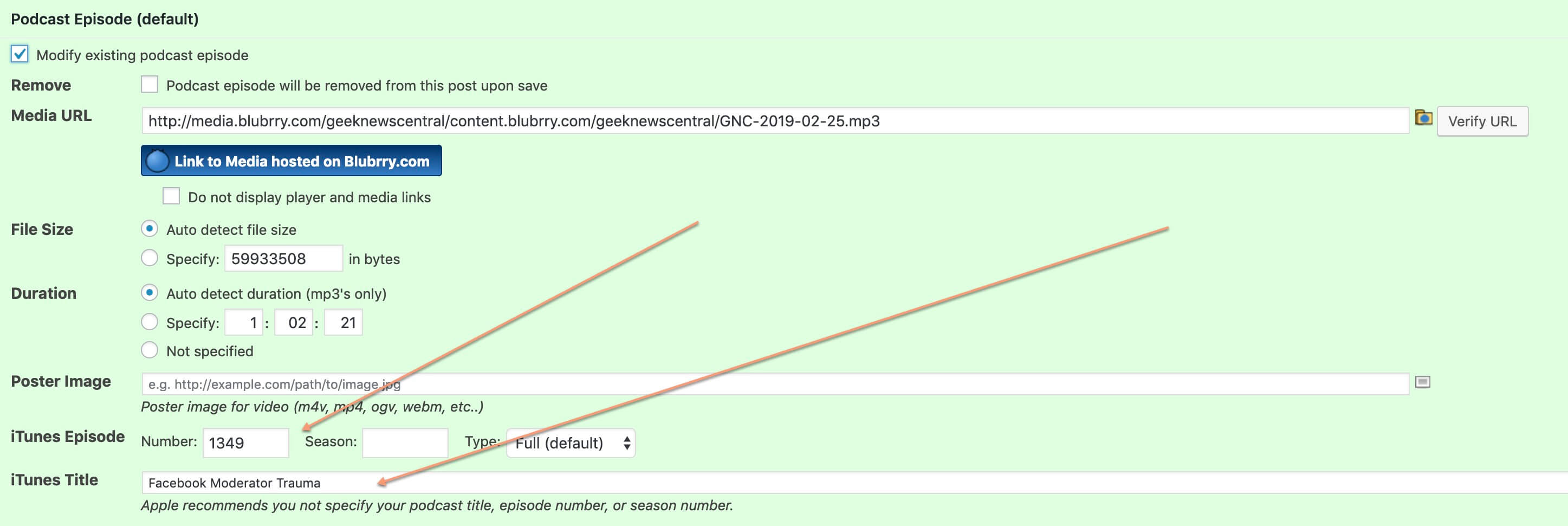
If you want to make these changes, If you have 299 episodes in your feed consider lowering that number until you have edited your posts.
Again, this only works in PowerPress. So if you are using a feed using Blubrry.com use the advanced edit button to expose these tags





