Share your podcast account publishing/stats access with team members
 Blubrry Podcasting introduces account sharing. One of our most requested features is now available: allowing for additional users and permissions for each show. The ability to share publishing or stats access with other team members, co-hosts, and sponsors is now live. This new feature is handy to podcasters, and now anyone with a Blubrry account and podcast can add additional users to their show. In the past, we’ve recommended using a shared email account for the Blubrry login, but we’re happy to have remedied that situation with a more sophisticated solution.
Blubrry Podcasting introduces account sharing. One of our most requested features is now available: allowing for additional users and permissions for each show. The ability to share publishing or stats access with other team members, co-hosts, and sponsors is now live. This new feature is handy to podcasters, and now anyone with a Blubrry account and podcast can add additional users to their show. In the past, we’ve recommended using a shared email account for the Blubrry login, but we’re happy to have remedied that situation with a more sophisticated solution.
Podcasters can share their podcast with anyone they’d like with a simple email invitation. For example, if you have a podcast editor that you want to allow to upload the finalized episodes, you can add Publishing permissions and exclude the statistics. On the other hand, if you have a sponsor that wants to be able to view the statistics regularly but keep away from the episode files, set them to Statistics only. There are easy-to-manage scenarios in which our three permissions settings can benefit you and your team.
Each user must create a Blubrry account but doesn’t need to sign up for any services. Once accepted, the shared podcast will be added to their account with permissions set by the podcast account owner.
Where to Find Sharing
You can find the account sharing in the sidebar when logged into the dashboard. Head to ‘Show’ and then ‘Sharing’ to manage your users and permissions. You can manage users and their permissions from the same menu.
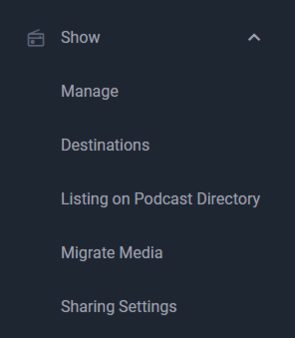
Permissions
Publishing and Statistics
Full access. Users can publish your episode files and access the statistics, including exporting data.
Publishing
They can publish your episodes but not access the statistics section of the Blubrry dashboard.
Statistics
They can only access the statistics section of the Blubrry dashboard.
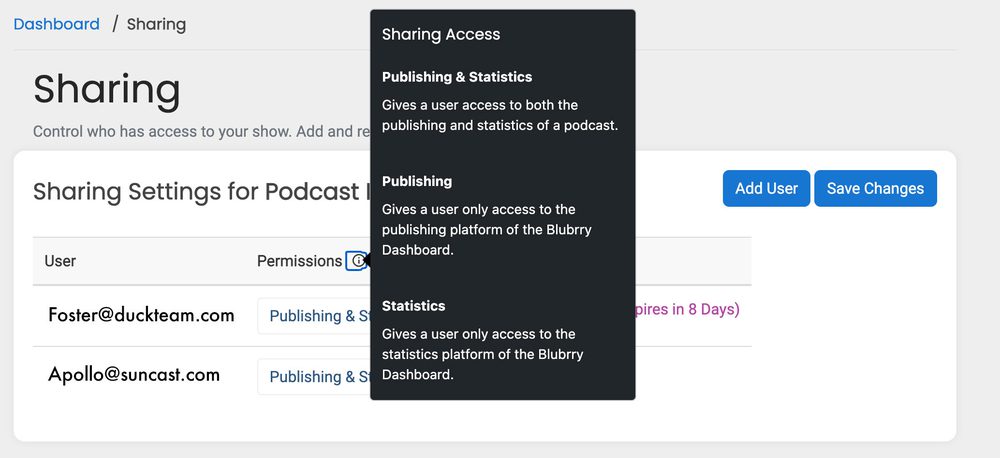
Invites
Invitations are sent via email and expire after 10 days; a new invite must be sent if expiration occurs. If the invitee does not yet have a Blubrry account, they’ll be prompted to create one (using the same email address as the invite). They can then follow the prompts to accept or decline the invitation.
If a user has declined, modifying the permissions will not send a new invitation. It’s best to remove them and send a new invitation. There is no need to send a new invite if you change permissions.
Professional hosting customers have no limit on the number of users they can share per show or the overall network. All other account owners are capped at five additional users per show.
Again, this is free and available to any Blubrry user. Even if you’re using our statistics, you can now share them with whomever you want.
Blubrry podcasters can now quickly and securely share their podcast service with their chosen team members. Just another way we’re letting you be in control of your podcast; grow your team and delegate those podcast-related tasks. If you have any questions or issues, don’t hesitate to contact Blubrry support.





