Why are ID3 tags important? When you create a new podcast episode the meta information – such as the title of your episode, artist/author, your website URL and any episode-specific artwork – are attached to each episode’s media file in what’s called an ID3 format.
All that information helps ensure that a listener knows what your episode is about and enables it to display correctly in a portable media player or software-based audio player. “If a media file is somehow separated from the app that downloaded it, these tags are the only information left to let the listener know what they are listening to,” explains Angelo Mandato, CIO of Blubrry.
While it’s possible to download a free tagging program such as EasyTag or to manually enter tags via iTunes, one of the benefits of Blubrry Powerpress combined with Blubrry hosting is that the tagging can be set up automatically. This means the tags will be written to your MP3 files based on the data you’ve already entered into PowerPress settings and in the blog post associated with your podcast episode. This streamlines the production process and makes it less likely that your show will get separated from important tagging data.
To configure PowerPress to automatically populate your episode meta tags, 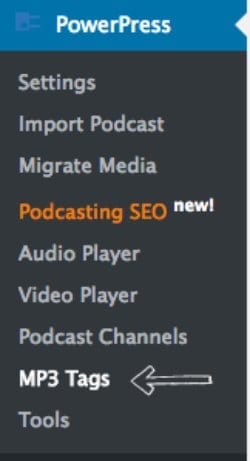 scroll down to the PowerPress menu to the left of your WordPress dashboard and select “MP3 Tags.” From this window, you’ll have the opportunity to use the default tags provided by your feed, or to create your own.
scroll down to the PowerPress menu to the left of your WordPress dashboard and select “MP3 Tags.” From this window, you’ll have the opportunity to use the default tags provided by your feed, or to create your own.
If you don’t have the PowerPress Plugin or Blubrry hosting, you’ll need to write meta tags yourself each time you upload an episode. Our Podcasting Manual has instructions for how to do this and what programs you can use.





