Media Mastering by Auphonic
Make media mastering an effortless part of your podcast routine.
Publish a professionally mastered audio file
Blubrry’s Media Mastering by Auphonic allows podcasters to submit un-mastered audio to be processed and created into a mastered audio file that meets current podcast standards and specifications.
Automated post-production saves you time and improves the listener experience.
Listen to and compare the differences in the sounds and what the file looks like before and after it’s been processed with Media Mastering.
ATR - Raw File
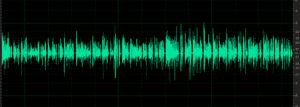
Recorded using an Audio-Technica ATR2100 USB microphone
ATR - Processed File
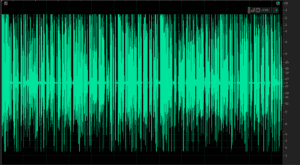
Recorded using an Audio-Technica ATR2100 USB microphone
Shure SM7B - Raw File
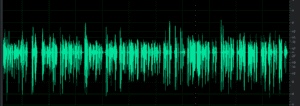
Recording using a Shure SM7B microphone
Shure SM7B - Processed File
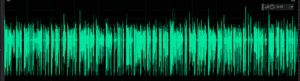
Recording using a Shure SM7B microphone
Upload a WAV or MP3 file in the Blubrry podcaster dashboard or PowerPress, select media mastering, and let Auphonic turn it into a work of art.
Once the file is processed, you’ll find the mastered media file under Media Files unpublished, and then you’ll go to Create Episode within the dashboard.
Find the documentation for setting up Auphonic here be sure to visit the settings page as well..
Product Features and Descriptions
Auphonic has been a long-standing asset in podcast post-production. Now, it’s included in your routine.
- -16 lufs set for optimal post-production
- Overall, intelligent audio processing, designed to meet today’s podcast audio standards
- Extremely useful for those that record separately, in different locations, on different microphones, guest, etc.
- Numerous settings you can decide on your own, we only set -16 (the podcast standard)
Blubrry’s Media Mastering does not offer video processing at this time. If a video file is uploaded, an audio file be sent back.





