The Business of Self-Publishing
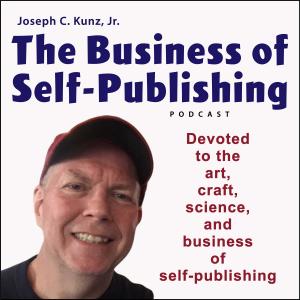
Computer-Data Backup-Strategy for Small Businesses
Updated June 10, 2023 Subtitle Safeguarding data is essential for every small business Synopsis Protecting your computer data files is something every small business must know about and deal with before it’s too late. You must keep the backup process simple and automatic. Creating multiple on-site and off-site copies is also imperative. Here is a summary of how we do this for our small business. What You Will Learn 1. You will learn how to create a simple, inexpensive way to back up your computer data. 2. You will learn how to make the entire process automatic. 3. You will learn why it is imperative to use multiple backup methods. Introduction Protecting your computer’s data files is something every self-publisher must know about and deal with before it’s too late. It’s also imperative to create multiple copies, on-site and off-site. And it’s not a complicated or expensive process. It can be as simple as having an external hard drive and using cloud storage. No special knowledge or fancy equipment is needed. And the process is straightforward to automate. Here is a summary of how we manage data storage for our small business: A. Using an External Hard Drive for Data Backup We started out using one external hard drive in our office. This method is the most basic and easiest way to protect your data located on your internal hard drive. We currently use several brand-name 2TB external hard drives. Make sure you purchase a hard drive that can store 50% to 100% more data than is now on your computer’s internal hard drive. These larger drives will give you some room to grow. Plus, a hard drive that is too full tends to develop problems. Purchase only the correct size you need now, and then upgrade to a newer and larger unit when required. We chose physically small hard drives. This strategy allows us to put the hard drive into our fire-proof safe, safety deposit box or take it with us on a working vacation. B. Using Multiple External Hard Drives for Data Backup We now use multiple external USB hard drives. This way, even if one drive fails, several others are still working. All hard drives will eventually fail when you least expect it. Multiple hard drives help reduce our risk of this type of exposure. FYI Local Backup vs. Online Backup 1. Local Backup: on-site backup of internal and external hard drives and flash drives in your home office. 2. Online Backup: off-site backup, such as storing your data with a cloud-based data storage company. C. Using Cloud Storage for Data Backup Storing your data online is called “cloud storage.” You should consider using cloud storage because it’s a safe and simple way to keep your files away from your office – where they can’t get stolen, lost, or mistakenly deleted by you or burned up in a fire And you can access these files stored “in the cloud” whether you are in your home, office, or vacation. There are many cloud storage companies, and all are easy to find on the internet. Many offer some primary storage for free. There are also many reviews and comparisons of the different services on the internet. Some companies will even automatically backup your data to an external hard drive and, at the same time, also to the cloud. Play it safe and pick one of the big-name cloud storage companies to deal with for your business FYI Back up vs. Backup Two words as a verb, one word as an adjective or a noun. Examples: 1. Back up your computer files regularly to the cloud. 2. Schedule automatic backups of your computer’s hard drive. D. Isn’t Backing Up to the Cloud Risky? Your data will be encrypted when backed up to the cloud at the storage company, which should prevent most hackers from accessing your data. If you require greater security, you can use your private encryption key to reduce possible data intrusion exposure further. The likelihood of a server like Apple’s, Amazon’s,






 Visit Podcast Website
Visit Podcast Website RSS Podcast Feed
RSS Podcast Feed Subscribe
Subscribe
 Add to MyCast
Add to MyCast