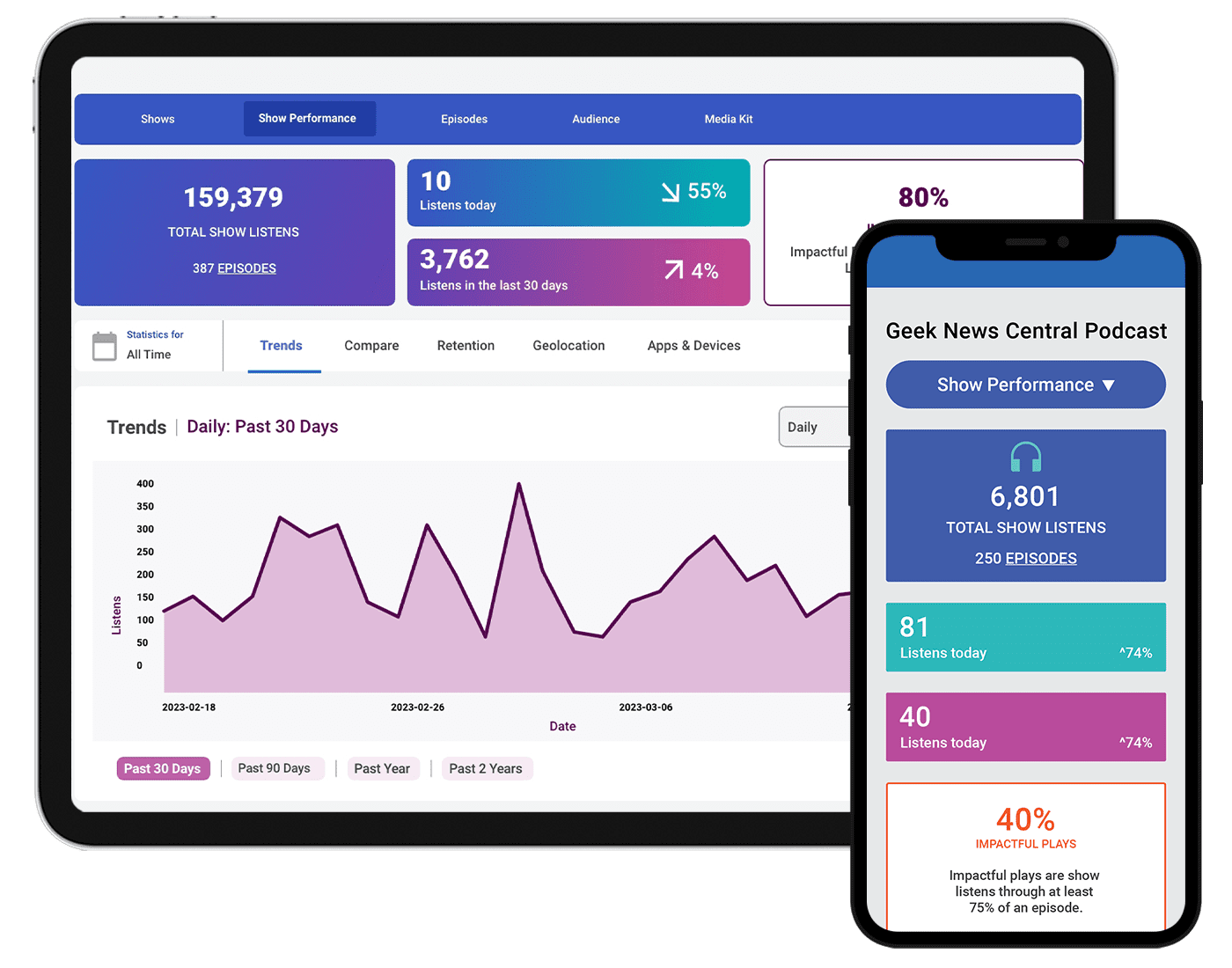Blubrry Podcast Stats PWA
The ultimate tool for tracking your show’s performance.
Discover the power of our robust podcast statistics platform, now available as a Progressive Web App (PWA) for iOS and Android devices. Get your podcast insights at your fingertips and grow your show like never before. Your podcast stats, on the go.
Why You Need the Blubrry Podcast Statistics PWA
Unparalleled Insights: Our IAB v2.1 Certified Compliant podcast statistics platform offers the most accurate and reliable data to help you understand your audience and improve your show’s performance.
Mobile-ready Experience: Access your podcast statistics from anywhere, anytime, with our mobile-ready dashboard for iOS and Android devices.
Deep Dive into Performance: Extensive podcast performance analytics are readily available with impactful plays, retention data, geolocation, apps and devices, episode comparison and more.
Listener Survey Integration: See your listener survey results in real-time as well.
Trusted by Advertisers: Our IAB v2.1 certified compliant statistics are recognized and trusted by advertising agencies and organizations, ensuring your podcast’s success.
What is a PWA?
A Progressive Web App (PWA) is an application that combines the best features of web and native apps, offering an optimal user experience across various devices and platforms.
PWAs are fast, reliable and engaging and can work offline or with poor network connections.
They can also be installed on a user’s device, allowing for a more app-like experience without downloading and installing the app from an app store.
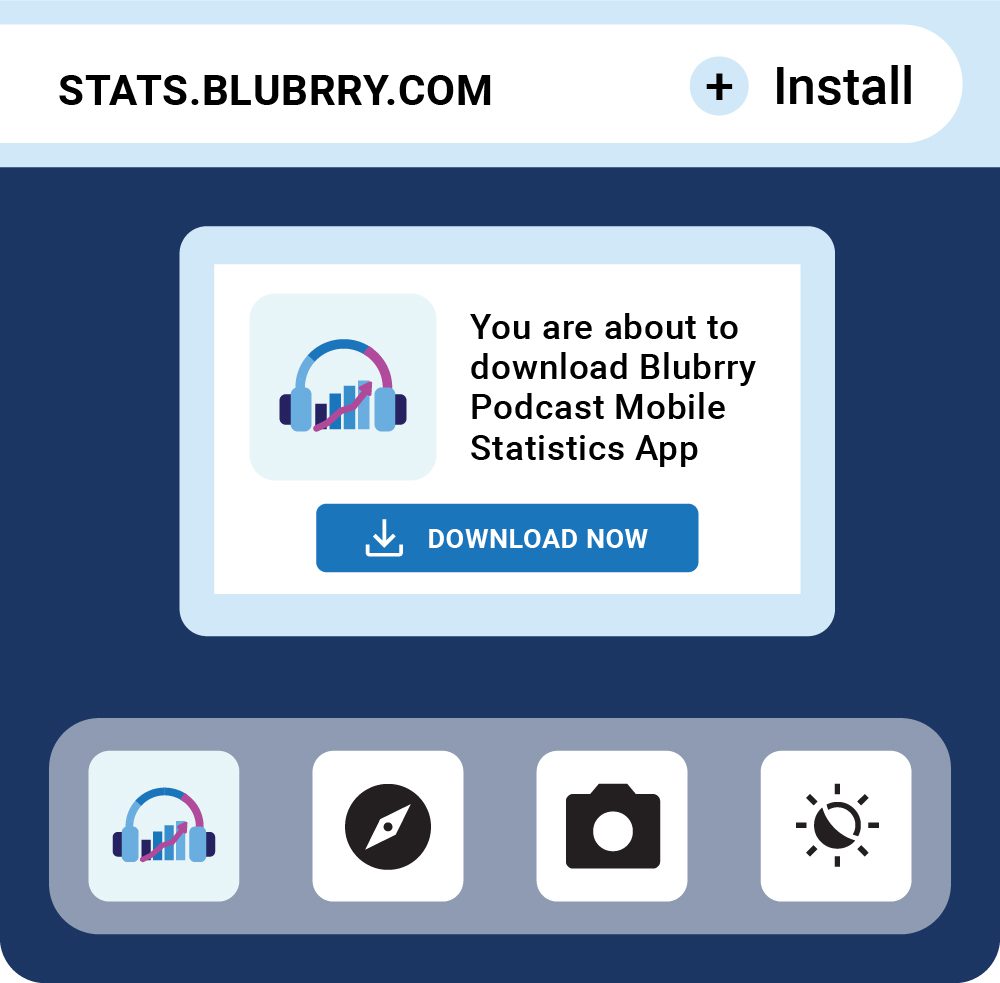
Installing the Blubrry Podcast Statistics PWA is Easy!
Here’s a step-by-step guide on how to install the Blubrry Podcast Stats PWA and log in to your account:
1. Open your preferred web browser on your device (e.g., Chrome, Safari, Firefox or Edge). Ensure your browser is up-to-date, as PWAs rely on modern web technologies.
2. Navigate to the Blubrry Podcast Stats website or the specific URL provided by Blubrry for their PWA.
3. Look for the “Add to Home Screen” or “Install” prompt. This prompt may appear as a banner, button or in the browser’s menu. If you don’t see the prompt, try the following:
- On Android devices using Chrome, tap the three-dot menu in the top-right corner and select “Add to Home Screen.”
- On iOS devices using Safari, tap the Share button at the bottom of the screen, then scroll down and select “Add to Home Screen.”
4. After selecting “Add to Home Screen” or “Install,” a confirmation dialog will appear. Confirm the action and the PWA will be installed on your device.
5. The Blubrry Podcast Stats PWA will now appear on your device’s home screen as an app icon. Tap on the icon to launch the app.
6. On the login screen, enter your Blubrry account credentials (email and password) and tap “Sign In” or “Login.” You’re in!
- You now have access to your Blubrry Podcast Stats via the PWA, providing a more app-like experience than using the website in a browser.
- Remember, the Blubrry Podcast Stats PWA will receive updates automatically, so you won’t need to worry about manually updating the app through an app store.
Take Your Podcast to New Heights with the Blubrry Podcast Statistics PWA
Take advantage of the opportunity to grow your podcast like never before. Install the Blubrry Podcast Statistics PWA today and unlock the power of unparalleled insights, mobile-ready convenience and industry-leading analytics.
Join the thousands of podcasters who trust Blubrry for their podcast statistics needs. Install the Blubrry Podcast Statistics PWA now and start growing your show!