Positively Outrageous Service

How to Positively Outrageously Combat Virtual Meeting Fatigue
https://youtu.be/jRnlQRtClME
Boss: “What do you think?”
Me: [going to the bathroom]
Boss: “Can you hear me?”
Me: [getting another beer]
Boss: “I think he’s on mute.”
Me: [getting chips]
Boss: “Hello?”
Me: “Sorry I was on mute”
@RodneyLacroix
Do you feel exhausted after attending too many back-to-back virtual video meetings?
Virtual meeting fatigue became big news as significant sectors of the population attended school and worked remotely during the CoVid pandemic.
Dr. Mitchell, a neurologist at Sunnybrook, says, “We require additional effort and sustained attention during video meetings,” “The added strain on our attentional systems and other cognitive processes can leave us feeling exhausted.”
Imagine going to a three-day all-day conference. The sessions are all back-to-back, with no breaks, no time for personal interaction, no time to check your emails or call your spouse. Probably time to eat or go to the bathroom! That would be exhausting!
Yes, there are some distinctive benefits to video calls as it’s more personal and interactive, it:
- Facilitates conversation details when you see the person’s face and body language.
- Improves conversation engagement as it’s closer to the feeling of a real face-to-face meeting.
- Improves Team Building
But, there are also pitfalls to avoid – you can have too much of a good thing as well!
Here are our top tips based that are experiential and research-based that provide relief and make video calls less exhausting. Pick a few that YOU resonate with and would be easy to implement. Experiment and try others over time.
- Avoid multitasking. Research reveals doing multiple things at once cuts into performance. Swapping between tasks can undermine as much as 40 percent of your productivity. Researchers at Stanford found that people who multitask can’t remember things as well as their more singularly focused peers. So on your next video conference call, close your other programs and tabs that will distract you. Yes, that includes your inbox and chat. Turn off your mobile phone. And be present, focused – and ultimately less exhausted.
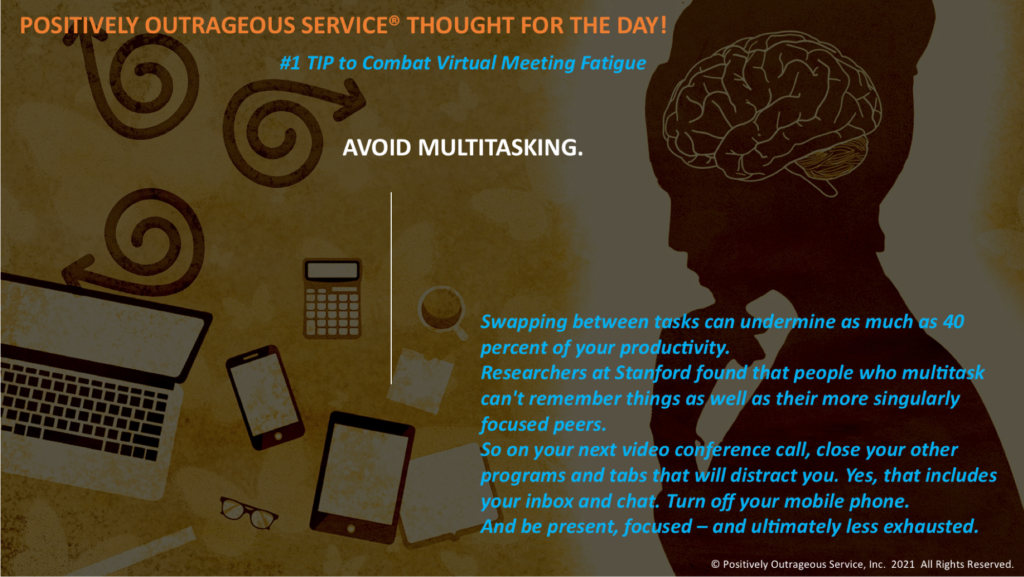
- Take a break!
- Schedule frequent short breaks. Do something else; work on that other project; check your Email; take a walk. Make lunch, an espresso, or a smoothie. What you eat also impacts fatigue.
- Schedule and protect breaks on your calendar. Control your calendar, don’t let your calendar control you!
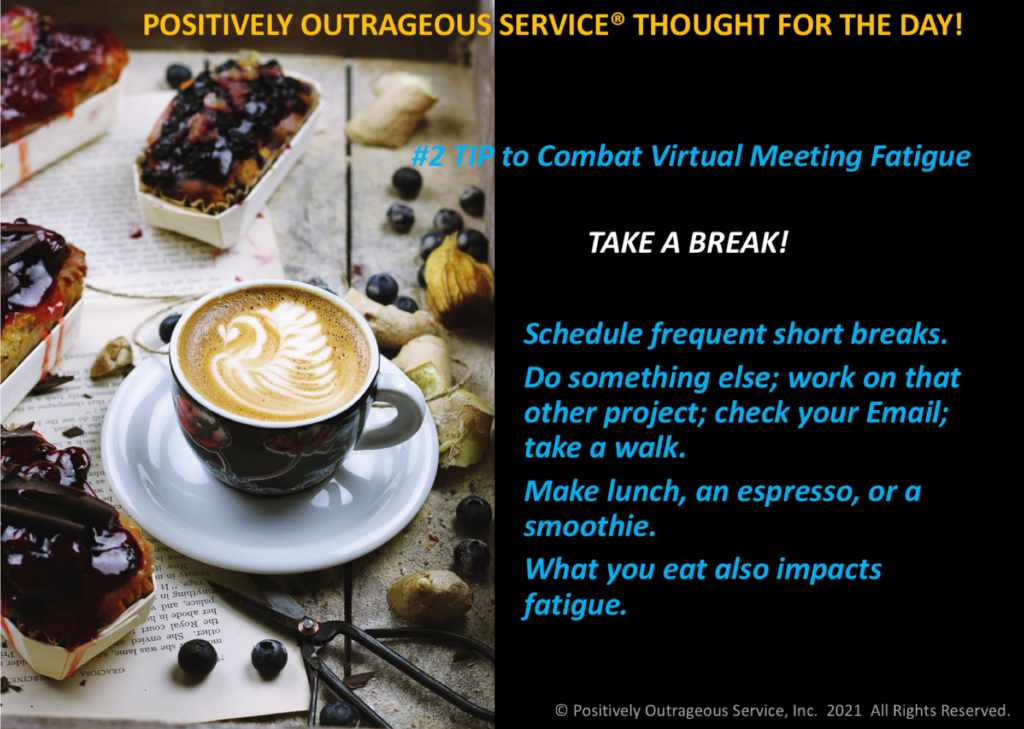
- Schedule frequent short breaks. Do something else; work on that other project; check your Email; take a walk. Make lunch, an espresso, or a smoothie. What you eat also impacts fatigue.
- Limit the meeting duration. There is a tendency to default to 60-minute meetings. Schedule more 30-minute appointments – better yet, make it a 25-minute session; now you have time to go to the bathroom! If it has to be 60 minutes, make it 50 or at most 55 minutes.
-
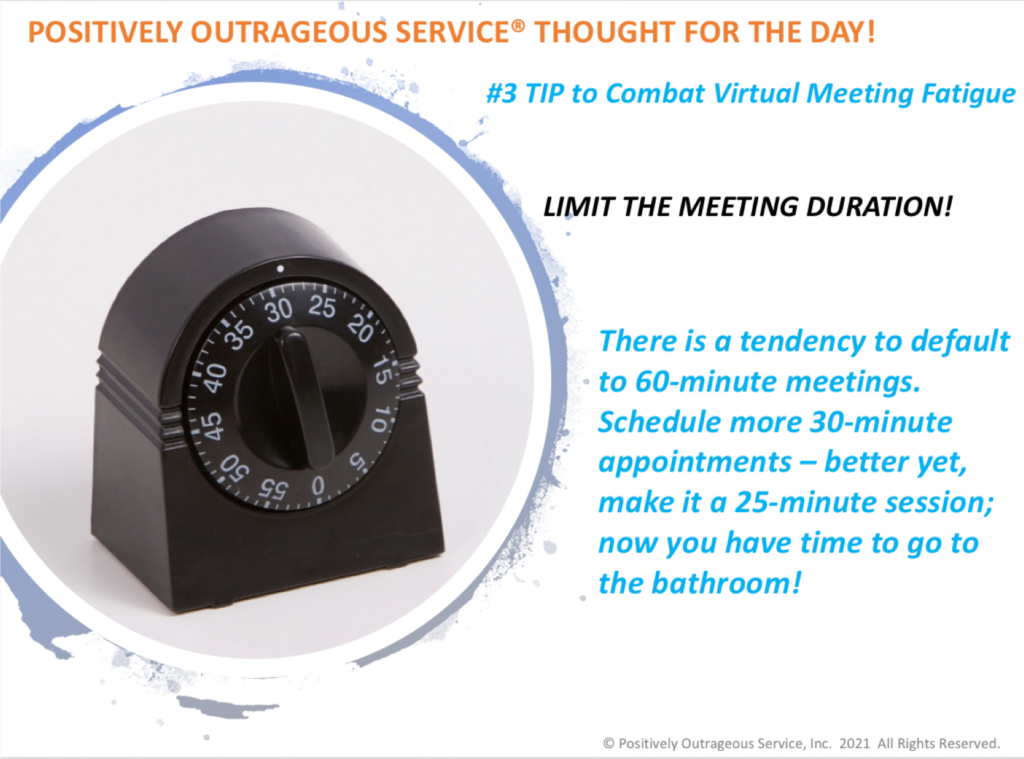
- Stand up! In one 7-week study, participants who stood more often at their desks reported less fatigue and stress than those seated the entire day. Additionally, 87% of those standing reported increased vigor and energy throughout the day. If you don’t have a stand-up desk, use a cardboard box. That’s how the founder of VARIDESK® started! Additionally, if you’re making a virtual presentation, you will have way more energy in a standing position than sitting down!
- Make space for fun. Start personal. It’s okay to come in a few minutes early. You would do that in a face-to-face meeting. Connect personally with others and make the conversation fun. As others join, we are talking at a personal level first – just like you would as you enter a real conference room. I change my virtual backdrop every week, which makes for a fun conversation starter – it might be from a vacation trip or an amusing crazy background that invites a fun initial conversation.
- Mix it up. Switch to phone meetings over video conference sometimes, especially if it’s 1:1 with someone familiar. It’s 4.30 PM; you’re video-called out but have a scheduled one-on-one. Suggest this, “I’d cherish a break from video calls. Would you mind if we do this over the phone?” More than likely, the other person will be relieved by the suggestion, too!
- Position your camera directly at your eye level to look straight ahead into the camera.
- You will look way better as a result.
- You’re not straining your neck and shoulder muscles when you are looking down or up, which causes fatigue.
- Stop looking at yourself – one idea is to cover up your portion of the screen with a sticky-note to avoid the distraction.
- When you’re speaking, look into the camera and not at others. You will convey greater connection.
- You will look way better as a result.
THREE ADDITIONAL BONUS TIPS
- Who’s coming to the meeting?
- If you’re the meeting organizer, get selective about who you invite. Ensure you don’t waste someone’s time. Title your meeting and objectives clearly, so it’s clear to the recipients why they’re attending.
- As the organizer, create an agenda ahead of time and share it with all participants.
- If you’re the participant, sometimes it’s okay to decline calls that appear to be “low value” –when possible, avoid meetings.
- Make virtual social events opt-in.
- If you’re the meeting organizer, get selective about who you invite. Ensure you don’t waste someone’s time. Title your meeting and objectives clearly, so it’s clear to the recipients why they’re attending.
- Extroverts can exhaust the introverts. Tiggers know your introverts. According to Thea Orozco, author of the book, The Introvert’s Guide to the Workplace, “Because it’s much harder to understand when someone is done talking on a video call, an introvert who needs to pause and collect their thoughts as they talk may struggle with being frequently interrupted, adding to the frustration.” Call on your extroverts first, allowing your introverts to process and not exasperate them.
- Use collaboration tools.
- Employ breakout rooms frequently. They allow you to create sub-meetings within your meeting for smaller groups of participants to collaborate and have discussions – smaller groups foster relationships, connectivity, and creative energy.
- Use other ideation and input applications like ConceptBoard and Mentimeter to elevate energy and participation.
- Employ breakout rooms frequently. They allow you to create sub-meetings within your meeting for smaller groups of participants to collaborate and have discussions – smaller groups foster relationships, connectivity, and creative energy.
ACTION:
“Transformation is the application of information.”
Pick three to five to start with and experiment to see what works for you. Add others every few days. If it doesn’t work for you, delete it and add another one. There’s plenty to choose from! Share with us your experiences and other tips that have worked for you at MeetingFatigue @ PositivelyOutrageousService.com
And we look forward to you being Positively Outrageous in combating video call fatigue!
Three additional resource articles for your perusal:
How to Combat Zoom Fatigue, Harvard Business Review
https://hbr.org/2020/04/how-to-combat-zoom-fatigue
Dressing for the Camera, Wistia
https://wistia.com/learn/production/wearing-color-camera
9 Virtual Meeting Etiquette Tips for Your Next Zoom Call, Teambuilding.com
https://teambuilding.com/blog/virtual-meeting-etiquette
© 2021 Positively Outrageous Service, Inc. All Rights Reserved.
Positively Outrageous Service is a registered trademark of Positively Outrageous Service, Inc.






 Visit Podcast Website
Visit Podcast Website RSS Podcast Feed
RSS Podcast Feed Subscribe
Subscribe
 Add to MyCast
Add to MyCast