Dear Analyst
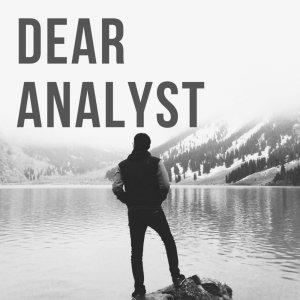
Dear Analyst #76: Productivity hack for creating a Google Calendar event by sending yourself an email
Taking a slight detour off of the data analysis/spreadsheet path and getting into the world of productivity hacks with this episode. A productivity hack can mean different things, and in this case it's a hack to improve your workflow at, you guessed it, work. This hack gives you the ability to create a Google Calendar event by sending yourself an e-mail in Gmail on your phone. The goal of this productivity hack is this: avoid switching contexts (apps) to schedule a calendar event. I get into the problem and solution below, but if you want to just start using the Google Apps Script go to this repo. Watch a quick tutorial on how this script works below:
https://www.youtube.com/watch?v=DbbT0zPGzVY
Your calendar is what you actually do
Like many of you out there, I live by my Google Calendar (for better or worse). The app just gets one thing done really well and integrates with all your other apps. I have my personal Google Calendar overlaid on my work calendar so I can see personal appointments and such. Over the years, I've started using my calendar for more than just events and appointments. It's almost become a to-do list, reminder tool, and calendar all bundled in one.
For instance, I'll typically have all-day events scheduled to act as a reminder for when I need to pay a bill. I may have an event called "follow up with so-and-so" just to remind me to send an email to that person. This starts to getting into my Gmail workflow of snoozing emails to remind myself to follow up with someone. But "seeing" that event on my calendar gives me more visibility into what I actually need to do a given day or week whereas the snoozed email just pops up when it's scheduled to.
If you're interested in this gentle dance between your calendar, email, and to-do list, check out this Coda template from Des Traynor I worked on a few years ago. This is the money Tweet which shows why our calendars dominate our lives:
https://twitter.com/destraynor/status/1143853719135621121
Boiling the frog
This productivity hack solves a problem I didn't really know existed until I reflected on how much time I spend using the Google Calendar app on my phone (I have an Android). When I'm going through emails on the Gmail app, I'll inevitably need to schedule an event or reminder to do something in the future. This is how some emails may potentially turn into a Google Calendar event:
* Get an email from a friend to get lunch -> Create a calendar event with something like "Hold for lunch with X"* Promotional email from Doordash to get 15% only if you use by X date -> Calendar event on X date that says "use Doordash promo"* Email comes on the weekend showing random fees on my Internet bill -> Schedule event on Monday that says "call Spectrum to get rid of fee"
It's not a perfect system, but it works for me. The issue is that I'm constantly closing the Gmail app and opening the Google Calendar app to add these events to my calendar.
The Google Calendar app is easy to use and I've been content with doing this Gmail <-> Google Calendar dance over the years. A few weeks ago I realized how much I've been switching back and forth between these apps and how much time I waste context switching. Why do I need to leave Gmail to create these quick Google Calendar events? Once I made this realization, I cringe a little bit every time I have to open the Google Calendar app just to schedu...






 Visit Podcast Website
Visit Podcast Website RSS Podcast Feed
RSS Podcast Feed Subscribe
Subscribe
 Add to MyCast
Add to MyCast