Dear Analyst
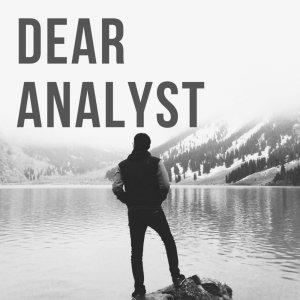
Dear Analyst #57: Automating weekly reports, working with stakeholders, and data definitions with Nadja Jury of Education Perfect
One of the best feelings is knowing you've streamlined and automated a report such that your colleague doesn't have to spend hours creating the report every week. Whether you automate the report through a bunch of Excel formulas or setting up some sort of data pipeline, analysts are always thinking about driving internal efficiencies. This was one of my first jobs as an analyst, and also what Nadja Jury, a data scientist at Education Perfect, is doing at her company. In this episode, Nadja discusses how she went about automating weekly reports for the head of customer support, communicating data with internal stakeholders, and setting up data definitions so the whole company is on the same page (spoiler: it involves "ski passes").
From customer support to backend junior developer
Education Perfect supports students in an online learning environment by providing assessment and collection of student feedback for teachers. Nadja started in customer support, then moved to the enrollment team, and ultimately became a backend junior developer. You don't come across many people who take that kind of career trajectory, so I asked Nadja how she found herself as a backend developer:
At university, I studied computer science and six months before I graduated, the team pulled me aside to see what I wanted to do. I was interested in an internal data role.
Starting in customer support most likely gave Nadja a lot more context on what types of issues Education Perfect's customers care about as she moved to a more data-focused role. Sometimes it can be easy to "detach" from the front lines of the business when you're deep in spreadsheets and databases all day.
Education Perfect didn't always have a dedicated data person. In September 2019, a product manager laid out plans for a data team which now consists of 4 people who help the company make sense of all the data they have on how students and teachers are using the product.
Weekly reports that don't suck
One of Nadja's projects involves automating the reports for the customer support team. Efficiency is already top of mind for the CS team since they aim for a 10-minuted turnaround time on answering tickets.
The manager of the Inbound team used to take data coming from their email system to build end-of-week reports. These reports include tracking against the CS team's KPIs, data coming from their email system, and more. The end result? Multiple spreadsheets that need to be copied and pasted in multiple places (who hasn't been there before?).
So what is the new workflow that Nadja came up with? The head of the Inbound team just needs to export the data and and drop the files into a singleGoogle Drive. There is a Fivetran integration with Google Drive that automatically connects the data from that folder with the company's main data warehouse. Nadja then set up dashboards in Mode that built off of the data warehouse that generate all the necessary reports for the CS team to show how they are tracking towards their KPIs. We were already using Fivetran so it was easy to start the integration with Google Drive.
Time saved? Typically this would take the head of customer support 2-4 hours every Friday morning to build these reports, and now it takes less then 30 minutes.
What's interesting about Nadja's process with designing the Mode dashboard is that she first saw what the head of customer support had created in Google Sheets. Nadja then drew some new charts in a paper notebook an...






 Visit Podcast Website
Visit Podcast Website RSS Podcast Feed
RSS Podcast Feed Subscribe
Subscribe
 Add to MyCast
Add to MyCast