Dear Analyst
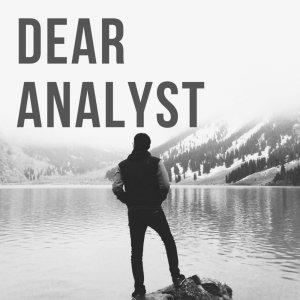
Dear Analyst #51: Who is the real audience for custom data types in Excel?
To much fanfare, custom data types in Excel were released late last month (October 2020). This feature started off as a way to see "rich data" relating to stocks and geography in a cell, and now Microsoft is letting you define your own data types. Perhaps you want to see all attributes for a customer such as the location, region, and account rep in a cell without seeing these columns in your worksheet (see screenshot below). In this episode, I want to dig deeper into how this feature fits into existing workflows. More importantly, I want to know who is the audience for Excel custom data types?
Source: The Verge
Redefining the data engineer role
I can't tell if data engineer who are working in SQL are rejoicing or rolling their eyes at this new feature. One one hand, a data engineer might be happy because if a business user in their organization needs to see additional data about a customer, they don't need to contact the engineer to add this to the SQL database. In theory, the business user can add this column to the "Customers" data type in Power Query and that column is now available for anyone to use.
On the other hand, perhaps the data engineer needs to learn how to use Power Query and Power BI now because no one in the organization knows how to do the right types of joins in Power Query. Granted, setting up joins and cleaning up data in Power Query is probably easier than writing an Airflow DAG. If you're an analyst who is excited about using this feature, perhaps you'll need to up-level your skills to become a proficient user of Power Query first and learn how to use joins:
https://www.youtube.com/watch?v=-kle5a7vbRA
Who maintains these data types and who uses them?
My skepticism for this feature started as I saw people doing tutorials on how this feature works. The end product is quite tantalizing. But there are two separate audiences Microsoft needs to convince to use this feature: the admins (most likely the data engineers) and the business user (anyone with "analyst" in their job titles).
Microsoft has made it clear that this feature is still in development and the feature has only rolled out to a subset of Office 365 subscribers. Microsoft most likely released this feature because the most ardent users of the stocks and geography data types probably sent feedback saying they want to create their own data types. If you are one of those users, I'm super curious about what your use case is and how you are using the feature. I see two camps of people:
The admin
If your organization deploys this feature, undoubtably there will be someone who has to maintain all the data types. Here is the workflow for how the admin might maintain a "Product" data type:
* Set up the data connection with a database table that contains all your company's products* Do some data cleanup in Power Query to ensure the right columns show up in the data type* Merge with other tables as necessary to get all properties a business user may want to see* When a new property is needed, decide whether this change should be made in the underlying database or done through another merge in Power Query* Set up a cross-functional meeting so other business users know that a change may be coming to the organization's data types* Start at step 2 again and rinse and repeat






 Visit Podcast Website
Visit Podcast Website RSS Podcast Feed
RSS Podcast Feed Subscribe
Subscribe
 Add to MyCast
Add to MyCast