Automation Tech Talk
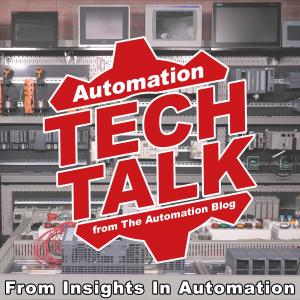
MD-34A-DD Win10 IPC Tablet Dock (M5E45)
Shawn Tierney (Host): Hey everyone, welcome back to the show. Shawn Tierney here from Insights. And today, we’re gonna take a look at the desk dock for the MD dash 34 a Windows 10 tablet from Siemens. You remember I took a look at this I five tablet a while back, and at the time, I asked if they could send me the desk dock or docking station so that I could leave it here on the stage and actually use it because it’s a gray I five Windows PC that happens to also be a tablet and a barcode reader and an RFID reader and all these other things too. In any case, it did come in, several weeks later, and I filmed an episode.
I don’t know what happened to it, but it never got published. So, I wanted to in appreciation for them sending this over and sponsoring this episode so it’s ad free, I did wanna cover. So in any case, let me first, though, take this guy out and, shut her down because her fan is running. I got it doing all kinds of cool stuff. Now I was really surprised.
I turned it on and it still had all battery. Even though I hadn’t used it in months, it still had a full battery. So I really appreciated that. That’s cool. A lot of times at home, my tablet, you know, even if it’s off, it still will, drain batteries.
So I didn’t like that at all. So look at that guy turned off. Now I’m not gonna do an unboxing because the, the box was just a simple cardboard box that came in there wrapped in plastic and very secure, but there wasn’t a lot to show with that, so I didn’t go and dig up that archival footage. But what I do wanna do here now is go to overhead mode, and then let me go ahead and unplug the ethernet cable and the power cable. This This is the same power cable that came with the tablet.
Right? So you don’t have to go and buy that again. And let’s take a look at what comes with this, what they call their, desktop or what I would call a docking station. And I think we can even zoom in a little bit more on it. Here, let’s try.
Okay. The first thing I wanted to show you is that it has these two metal pegs that make it very easy to align the actual tablet when you go to pull it in. I’m gonna go ahead and bring the tablet back out here, and we can see those two little holes there. And so that makes it extremely easy to align it up and put it in there nice and secure. Right?
And so I really like that. And so that’s the first thing here, and you can see all the connections down there at the bottom. Alright. And then if we take a look at the back here, this is where we see this is where I have the power going in. And here we can see two, sorry, two USB two point o’s, not three point o’s.
Alright. There is a three point o and a USB c in the unit itself. And then we have another RJ 45. This is a ten one hundred. So this is great if you’re just leaving it on your desk and, when you plug in, you wanna get off Wi Fi.
Again, there’s an r j 45 in the unit itself as well, for Ethernet. Then we have the, VGA out. Like I said on the unit, it has an HDMI and a USB c, But, VGA now a lot of you may be saying, well, VGA, what am I gonna do with that? I have a lot of VGA output devices here in the studio that actually are very easy to convert it to either DVI or HDMI or, you know, display port, you know. So, 99%.
I have actually haven’t found a monitor or a television that didn’t, accept converting VGA to high definition and it looks great. Then we have our serial port, which is awesome too because if you had some legacy serial device you had to connect to the computer, you know, you could do that right here. Right? So, a lot of times, you may have that if you’re replacing legacy equipment. So those are the major ports here.
Now on this side here, we do get two more USB two point o’s and these are great for I I just plugged in the dongle for my wireless mouse and keyboard, but, that’s great having that on the side as well. And then on this side, there’s really nothing. You can see the front. Again, this is sturdy. It’s it doesn’t feel like it’s going to float away.
Like, it has some weight to it. So when you set it down and it has rubber feet too. Let’s take a look at those. And, you know, I can zoom in too. So So I I feel very comfortable about leaving it here on the workbench and that it’s not gonna slide off.
And, you know, it has enough, heaviness to it. I know some of the the inexpensive stuff you buy these days, you put it on your desk, every time you move a wire, it sloshes around. Right? But, in any case, you can see it’s the MDDash34 A Dash D D. So you can see that there.
And, I gotta say, I haven’t had a docking station for a really long time. But with a tablet like this, I think it’s extremely useful because, you know, the whole point of having the tablet is that you’re going out and, you know, you need to be mobile. Maybe you’re checking on instruments or maybe you wanna just check on maybe you have an HMI or WinCC running on this. You wanna check on your, you know, and they do have a hand strap that you can get for this. Maybe you need to use the barcode reader.
They also have a dock for the forklift if you’re gonna use it with a forklift. But this allows you to get out there and do what you need to do mobile. A lot a lot easier to use than a laptop. Right? Trying to juggle a laptop.
But in any case and it’s aeronautic too. I know what my laptop, my, and I did a review on it, the MSI. It has some, some of its mounting feet depending on how you hold it. I’m not very comfortable. I’ll do that.
I’ll do an update on that in the future, but in any case, but, you know, you get back to your desk. You don’t wanna use this little screen. And then I know if you’re like me, you want a full size keyboard and a mouse. Right? So if I’m gonna be doing any type of serious, work on my computer, I need a full none of these small ones.
I need the full number pad. I need the full up, down, curses, everything. Right? All function keys if I’m gonna be efficient. And so you can do that with this.
Right? So I actually plugged this keyboard and mouse in there, and it was what is you know, it was exactly as, expected. One thing I didn’t do is to see how many monitors I could put up to it. I just didn’t wanna take everything apart and see if I could hook up, like, three different monitors to it. But in any case, I do think it supports, multi monitors.
And according to, the the manual for this set talking about extending the display versus mirroring. So in any case, you know, something to check out. You might wanna talk to your Siemens rep if you want more information about it. You know, if you’re thinking about, getting this and using the dock in your workspace. But with that, that’s really all I had unboxing of this desktop.
I’m gonna set it up over here, and I hope to use it from now on every day when I’m doing my videos and doing our automation, Tech Talk lunchtime additions, which will be coming back. Haven’t forgotten about those, but I do have a backlog of videos I’m trying to get through by the end of the fiscal year. So in any case, and this is one of them. I mean, like I said, I filmed it. I don’t know what happened to it.
Didn’t get released, so I wanted to make sure I got that out. And I got some other great stuff coming for you as well as we just had an episode of the History of Automation podcast that I’m doing on weekends with people talking about old automation products. So if you’re interested in that kinda old stuff, you know, pre February, like, you know, Windows 3.1, Windows 95, PLC five, some old monocons, and whatnot. We were talking about old TI five zero fives in a recent episode. Check that out.
If you go to the automationblog.com/automationmuseum, also, automationmuseum.org should take you there as well. But for some reason, it’s not redirecting today, so I got a tech support link in again, this is common stuff that should never have a problem, but I gotta take support link into them to get that redirect fixed. But in any case, I did wanna bring this to you. I do also wanna wish you all good health and happiness. And until next time, my friends, peace.
Vendors: Would you like your product featured on the Podcast, Show or Blog? If you would, please contact me at: https://theautomationblog.com/contact
Until next time, Peace ✌️
If you enjoyed this content, please give it a Like, and consider Sharing a link to it as that is the best way for us to grow our audience, which in turn allows us to produce more content ????
Shawn M Tierney
Technology Enthusiast & Content Creator
Support our work and gain access to hundreds members only articles and videos by becoming a member at The Automation Blog or on YouTube. You’ll also find all of my affordable PLC, HMI, and SCADA courses at TheAutomationSchool.com.






 Visit Podcast Website
Visit Podcast Website RSS Podcast Feed
RSS Podcast Feed Subscribe
Subscribe
 Add to MyCast
Add to MyCast