The Gadget Professor (Video)

TGP #549 Samsung SSD T7
Welcome to The Gadget Professor Show #549 hosted by Don Baine.

The new norm in external storage
Light and pocket-sized, the Portable SSD T7 both delivers fast speeds and safeguards data for an easy way to store and transfer large files. Experience everyday high performance in your work and play with the T7.
Transfer in a flash
Transfer massive files within seconds with the incredible speed of USB 3.2 Gen 2 on the T7. The embedded PCIe® NVMe technology facilitates sequential read/write speeds of up to 1,050/1,000 MB/s, respectively, making the T7 almost twice as fast as the previous T5 model.
technology facilitates sequential read/write speeds of up to 1,050/1,000 MB/s, respectively, making the T7 almost twice as fast as the previous T5 model.
* Performance may vary depending on host configuration.
To reach maximum read/write speeds of up to 1,050/1,000 MB/s, respectively,
the host device and connection cables must support USB 3.2 Gen 2 and the UASP mode must be enabled.
For detailed information, please refer to the FAQs.
** Based on internal test results compared to a Samsung external HDD 1TB(HX-MTD10EA).
Test system configuration: ASUS Z370 ROG MAXIMUS X APEX (USB 3.2 Gen 2 Type-C),
Intel® Core i7-8700K CPU @ 3.70GHz(Coffeelake), OS-Windows 10 RS6
Built strong and secure
SSD stands for Solid State Drive, which means it’s built with no moving parts. The hardware can be secured with an AES 256-bit encrypted password and is encased in a sturdy metal body that keeps data intact from falls of up to 2 meters. The T7 is confidently backed by a 3-year limited warranty.
Sophisticated thermal solution
Use T7 without worrying about overheating. The T7’s advanced thermal solution uses the Dynamic Thermal Guard to withstand and control heat, so the compact SSD stays at an optimal temperature even at fast speeds.
* T7 maintains its skin temperatures below 48ºc at all times, following the Samsung internal quality standards for heat management and safety
Management software
The T7 comes embedded with upgraded software for PCs and Macs to help you set up a password and get the latest firmware updates. You can also download the mobile app for Android smartphones and tablets.
* Software requires Windows 7 and higher, Mac OS X 10.10 and higher, or Android 5.1 (Lollipop) and higher. Older versions of the Windows, Mac, and Android operating systems may not be supported.
** Firmware update requires PC or Mac and internet connection. Android app available on Google Play.
We also feature our weekly Free APPS selections as well as tech news and comments!
Visit The Gadget Professor on Facebook www.facebook.com/gadgetprofessor – check it out and LIKE him!
Follow me on Instagram: @GadgetProfessor
Subscribe Today: ![]() Video Download the Show File
Video Download the Show File
- Sign up for the Newsletter be sure to choose Gadget Professor
- Follow The Gadget Professor @gadgetprofessor on Twitter
- Sign up for the Newsletter be sure to choose Gadget Professor
- Email the Gadget Professor at: TheGadgetProfessor@gmail.com
- Twitter: @gadgetprofessor
The post TGP #549 Samsung SSD T7 appeared first on Gadget Professor.





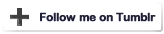

 Visit Podcast Website
Visit Podcast Website RSS Podcast Feed
RSS Podcast Feed Subscribe
Subscribe
 Add to MyCast
Add to MyCast